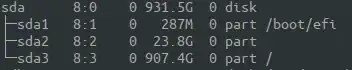I need to install Windows 10 for some work but I already have Ubuntu 20.10 installed on my HDD. All the space on the HDD has been allocated so no free space.
I read that it's better to install Windows first then Ubuntu. So my plan is to back up my entire Ubuntu OS to an external drive using Timeshift, then to install Windows and reinstall Ubuntu and once this is done restore the Ubuntu system using Timeshift.
Will this work? My concern is that GRUB will be affected and also fstab with existing partitions assigned, as I think these will change after Windows/Ubuntu installation.
Is there a better way to do this while retaining my entire Ubuntu OS?
Output of lsblk: