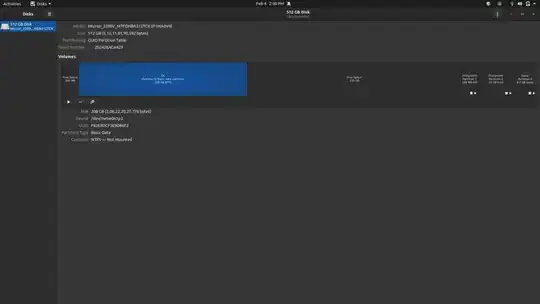This is the partition break of my PC. Filesystem partition 2 (25GB) is the partition where my ubuntu20.04LTS is intalled (it is not multiple booted with any other OS). I want to allocate the 270GB free space to the filesystem partition but since it is not next to the target I cannot expand it.
Kindly assist me in this issue.