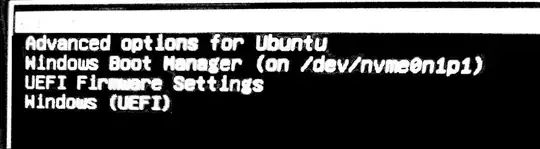Try this... In a terminal:
sudo grub_mkconfig
Reboot and try win...
Below you will find part of the terminal's "info grub" output... my research reference.
Good luck!!
6.1 Simple configuration handling
The program 'grub-mkconfig' (*note Invoking grub-mkconfig::) generates
'grub.cfg' files suitable for most cases. It is suitable for use when
upgrading a distribution, and will discover available kernels and
attempt to generate menu entries for them.
'grub-mkconfig' does have some limitations. While adding extra
custom menu entries to the end of the list can be done by editing
'/etc/grub.d/40_custom' or creating '/boot/grub/custom.cfg', changing
the order of menu entries or changing their titles may require making
complex changes to shell scripts stored in '/etc/grub.d/'. This may be
improved in the future. In the meantime, those who feel that it would
be easier to write 'grub.cfg' directly are encouraged to do so (*note
Booting::, and *note Shell-like scripting::), and to disable any system
provided by their distribution to automatically run 'grub-mkconfig'.
The file '/etc/default/grub' controls the operation of
'grub-mkconfig'. It is sourced by a shell script, and so must be valid
POSIX shell input; normally, it will just be a sequence of 'KEY=value'
lines, but if the value contains spaces or other special characters then
it must be quoted. For example:
end_______