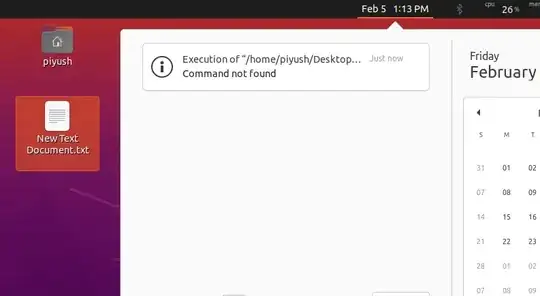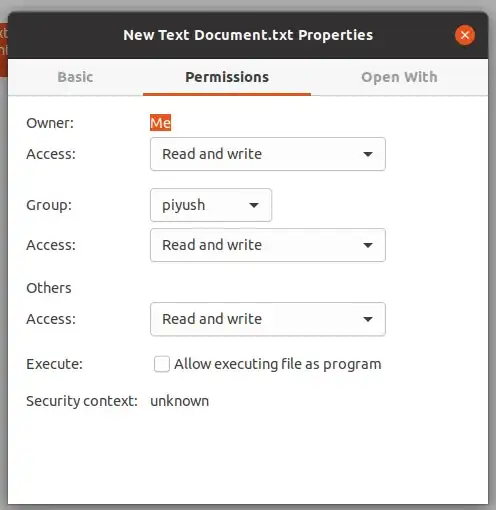I have Ubuntu 20.04 and I have a text document file at my desktop. When I double click it, this error is displayed:
So I tried unchecking Allow executing file as a program.
This solved my issue, but I noticed that this setting is applied to all text documents on my laptop.
How can I save this setting for this specific text file only?