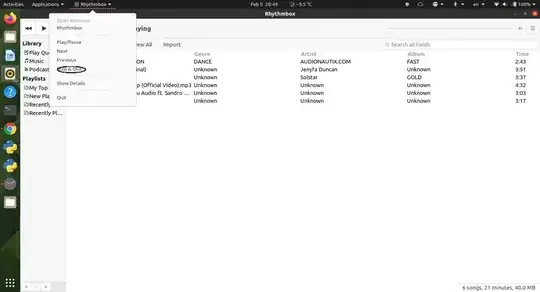I use Rythmbox 3.4.4 on Xubuntu 20.10
The only way to quit the application that I can see is the upper right [X]. Which does quit, however the music goes on playing until I manuall kill the pulseaudio process, which is neither elegant nor convenient.
The Help says quitting is Ctl + Q, which in fact does nothing.
What am I missing ?
Alternatively, what would be another good music player ?