I've tried standard ambiance and have tried ambiance oneiric but the color of the windows on the panel has not changed.The color is still white. And the problem with the color of the font gnome menu.Сolor is darker.
How do I fix this?
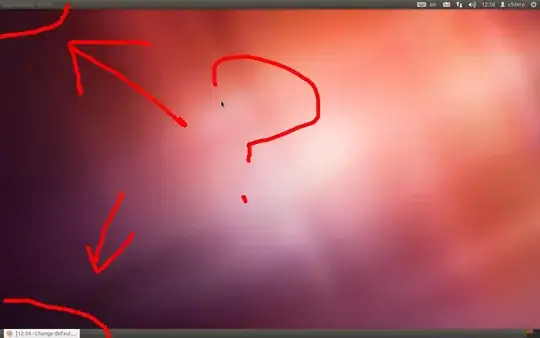
I've tried standard ambiance and have tried ambiance oneiric but the color of the windows on the panel has not changed.The color is still white. And the problem with the color of the font gnome menu.Сolor is darker.
How do I fix this?
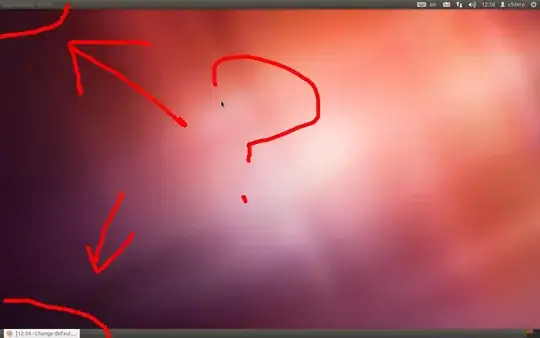
The bug is reported https://bugs.launchpad.net/ubuntu/+source/light-themes/+bug/981289 and a fix is available in a branch on Launchpad, but it hasn't been merged yet, so it's not available in the official Ubuntu 12.04 repositories.
A solution is to use the fixed "light-themes" (Ambiance and Radiance) package available in the WebUpd8 themes PPA. Add the PPA and upgrade to get the package using the commands below:
sudo add-apt-repository ppa:webupd8team/themes
sudo apt-get update
sudo apt-get upgrade
The modified ambiance theme is not intended to, nor can, fix the bug in the Classic session that you are highlighting.
There is a temporary workaround for this problem:
Use GNOME Classic (no effects) session, instead of the regular Gnome Classic session , because this bug occurs when using Compiz.
Or you can simply change the theme manually as others suggested.