On Ubuntu 20.04, my Touchpad is having weird bugs that start at random moments that I couldn't link to any special activity. It seems to just start randomly.
Here are the different effects that I can have:
- when I move the mouse, after I stop moving my finger, the cursor starts slowly moving a few pixels more which makes it very hard to be precise to click on buttons or links
- The scroll with 2 fingers stops working (I checked and the option is still enabled in Ubuntu's parameters)
- The mouse starts moving incredibly fast
Those effects stops after a while for no apparent reason.
Also, despite having separated sliders for TouchPad speed and Mouse speed, only the Mouse speed is taken into account.
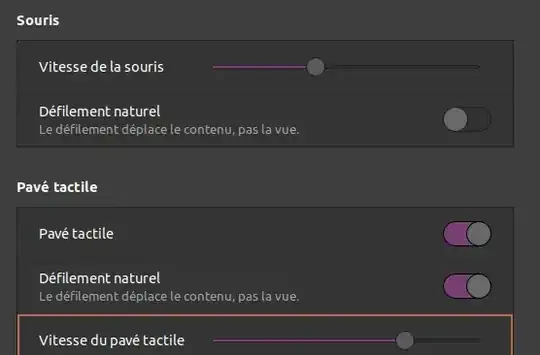
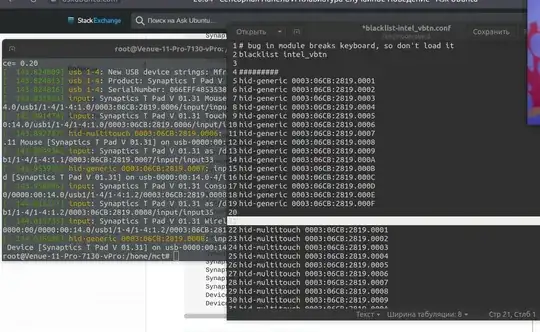
dmesg, you will see the error ~usb 1-6and understand that it method works. – Mar 08 '21 at 11:54