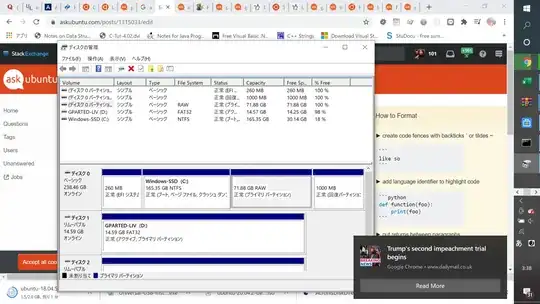I accidentally delete my HDD partition which i used for ubuntu (dual booth) , i recovered using aomei partition which said that the file are restored in the previous partition in disk management
here the data is recovered in 71.88 RAW
but i cant access the GNU grub when i try to start the computer, which I usually can choose to open windows or ubuntu by pressing F6 . my question are:
do i have to reinstall ubuntu again?
do i have to make live USB ubuntu again?
do i only need to repair the grub ?
do I have to try to install Ubuntu and be able to dual boot alongside windows?