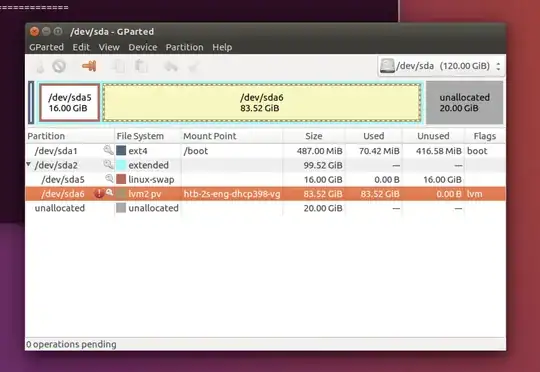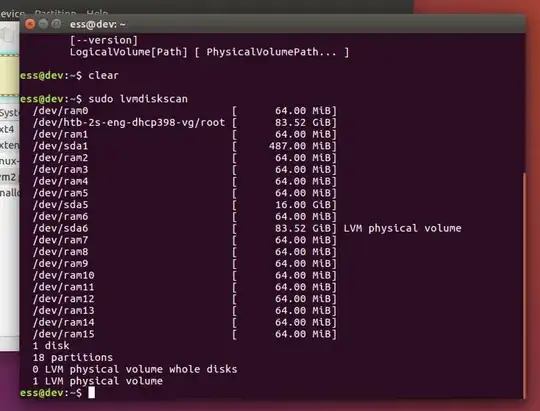I have an Ubuntu VM using VMware Fusion. It originally had 100 GB of hard disk space, which I increased to 120 GB following Resizing a virtual disk in VMware Fusion (1020778). This worked fine, but making the corresponding changes in Ubuntu has been far from trivial for me.
Attached are screenshots of GParted, df -h and lvmdiskscan:
What I would like to do is add the unallocated 20 GB to my extended partition (specifically, /dev/sda6). I have also tried using KVPM and various approaches described here to no avail: How can I resize an LVM partition? (i.e: physical volume). I am unable to resize sda6 or sda2. I can swap-off sda5, but I can't deactivate sda6.
How can I do this without a live CD? Note the red exclamation point wasn't there originally. I have since introduced it after several previous failed attempts.
Also, why does GParted show the 83 GB partition as fully used, but df shows that only 22 GB is in use?