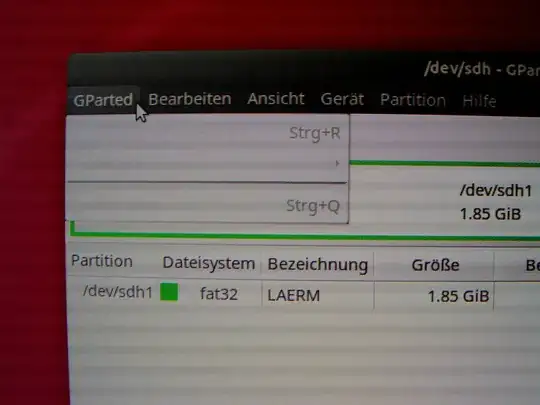 2: Screen-ruler image: https://imgur.com/qpvIQTk.jpg
2: Screen-ruler image: https://imgur.com/qpvIQTk.jpg
Ubuntu v. 18.04 LTS OS. Lately display weird, unusual partially greyed-out main-menu drop-down-items, concerning: „GParted“ and „Screen-ruler“ (Bildschirmlineal) applications.
At first all these drop-down-items were permanent visible. For details see two attached display-photo / images. IMGUR: takes only one photo
How to solve this? (Guessing: missing or broken third-party „theme-libs“)
gsettings get org.gnome.desktop.interface gtk-theme– Levente Feb 25 '21 at 18:47KDEtag on your question. And alsokubuntu, if that's your flavor. And alsotheme. – Levente Feb 25 '21 at 18:51