This is more than likely my fault for messing with UEFI in the first place.
tl;dr: I can't boot my Samsung RV520, the boot order is set in the BIOS/UEFI and I can neither boot from USB or DVD. What can I do?
I decided to upgrade from Ubuntu 18.04 to Ubuntu 20.04. After the installation my laptop would boot to the boot device selection screen and the wrong boot device was highlighted, so I wanted to change that. I couldn't in the BIOS (after a reboot the old boot order was back), so I decided to use efibootmgr.
I ran sudo efibootmgr -o A,B,C, which was "grub", "ubuntu" and "Windows Boot Manager".
This is now the fixed boot order in BIOS. It doesn't boot anything though, but just boot loops. I can still enter the BIOS, but new boot devices don't appear (USB or DVD) and changing the boot order doesn't do anything.
I also can't get to the Boot Menu to select a new boot device on the fly. I tried all the F keys, but the boot menu doesn't show.
- F2: starts the BIOS (works)
- F4: should start the recovery, but I removed that partition years ago.
- F8/12: one of them should show the boot menu, but they don't.
- F9: If a HDD is connected to laptop it turns off. If no HDD is connected the screen turns black (loop stops) and the CPU Fan starts spinning up.
I removed the BIOS battery over night, which did reset the BIOS, but the boot order persists.
It's a Samsung RV520 running a Phoenix SecureCore Tiano-BIOS. The HDD is GPT formatted and the uefi-partition is sda1 (ubuntu / is sda4).

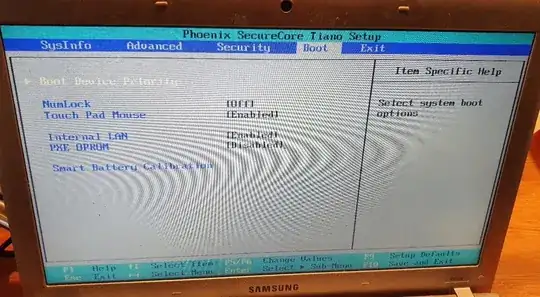
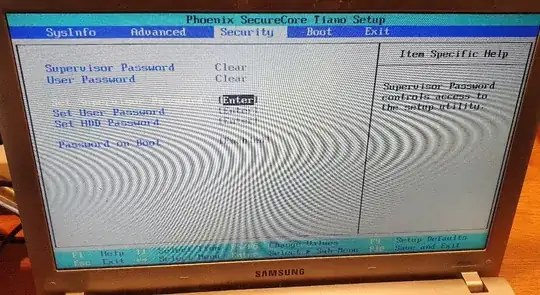
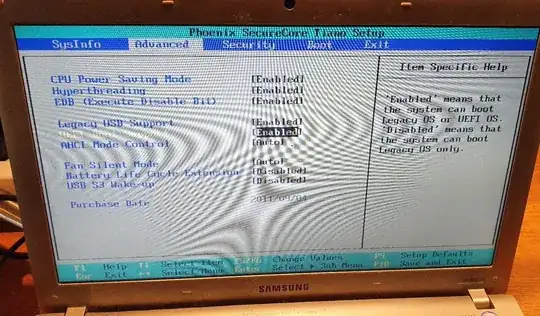
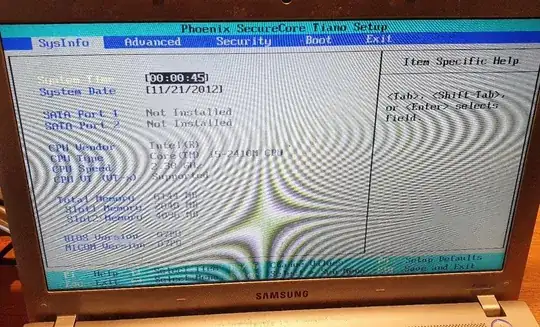
sudo efibootmgr -v. That will show boot order also. – oldfred Feb 18 '21 at 14:15