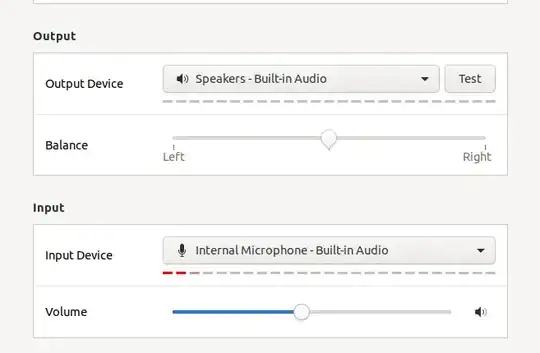I have a Thinkpad (X1, I think? X1 Carbon? I forget) and a Lenovo USB C docking station and I've found that when I am plugged into my docking station my internal mic and headphones don't work at all.
Using the settings dialog doesn't help: even if I specifically select "Built In Audio" -- which is the setting that works when the docking station is disconnected -- it won't use those. No one can hear me and I can't hear anyone.
When I plug my headset into the docking station, the speakers work fine but the mic doesn't work and the only mic I can specify that actually works is my analog built in mic which picks up a lot of ambient sound.
If I unplug from the docking station entirely I can use my headset, plugged into the analog jack on the Thinkpad, for both mic and speakers.
This was an issue in 18.04 and continues to be an issue since I upgraded to 20.04.
There's a question that appears related: ThinkPad T440p docking station: no sound on external speakers but the solution there is to upgrade from 14.04, because that issue is resolved in newer kernels.
A second related question at No sound through headphones but works for internal speakers is also not the same issue, as that issue (and the solution) are specific to a single laptop (no docking station) where the headphones work but the built in speaker doesn't.
Where should I be looking to troubleshoot this issue?