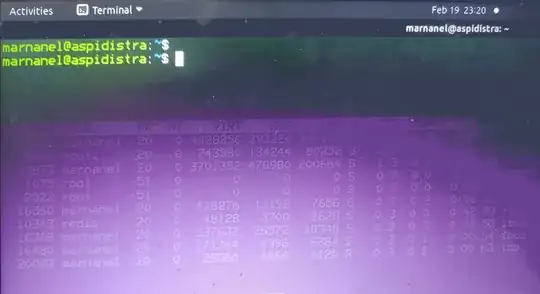I upgraded from bionic to focal today. Since then whenever a visual element is dismissed, it hangs around in slightly transparent form until the next event. This even applies to text in the terminal!
I apologize for taking a photo of the screen, but taking a screenshot is one of the actions which removes the ghost images.
This is the effect of switching away from top in screen to a new screen.
This isn't stopping me working; it's just weird. I'd like it to stop. I'm running a pretty standard GNOME Ubuntu desktop, with gnome-shell as the window manager.