For context see here.
I knew that I have 4 primary partitions, hence I went into Disk Management in Windows 10, and deleted E drive (140GB). Then I went into diskpart from the command line and created an extended partition in place of that. In that extended partition I created a logical drive E with 90GB space, hence 50GB was unallocated in the extended partition, so now I had 3 primary partitions (System, C, and D) and 1 extended partition (logical E + unallocated disk space).
My thinking was that I would install Ubuntu 20.04 in the logical unallocated 50GB space in the new extended partition.
While booting I selected the USB storage device option under Legacy BIOS (as my Windows 10 is in legacy mode) instead of the option under UEFI (although it had the name of my USB flash drive).
This problem occurred.
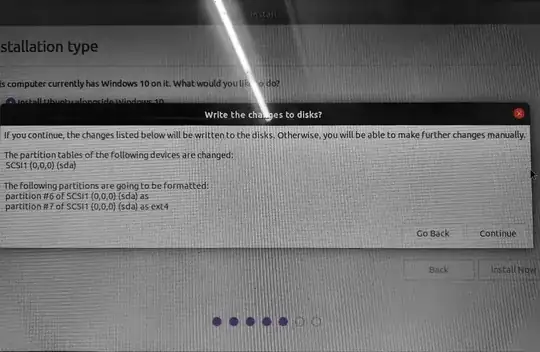
partition #7 of SCSI 1 (0,0,0) (sda) as ext4
What happened was it detected Windows 10 this time and also offered to install Ubuntu alongside it, but the option was to directly install Ubuntu (rather than continue and customize the partitioning as seen in online tutorials). The options after selecting Something else showed the unallocated space, but I went on with the default install alongside option, and installed it.
After that the laptop booted up into Windows 10, and the partitions now look like this in Windows Disk Management.
How did I end up with 5 primary partitions? In the photo of Disk Management 3 partitions are labelled as primary partitions on Disk 0 and there is also a System Reserved partition at the beginning of Disk 0. It looks like both E: and F: are located in the same extended partition that was created in the same 140 GB space that was formerly occupied by the old E: drive which was deleted to make room for Ubuntu 20.04 according to the 2nd paragraph of this question. It also looks like the 4 original primary partitions in the 2nd paragraph were originally named System Reserved, C:, D: and E: before you deleted E: in diskpart and created a new extended partition in place of that.
How did my extended partition of 140GB (90GB E and 50GB free space) get converted to an extended partition of 90.5GB (90GB E and 500MB F) and a primary partition of 48GB (which is shown as unoccupied in Windows Disk Management)?
Where is Ubuntu 20.04 installed exactly? Windows Disk Management does not show an ext4 partition in sda. This 500MB drive F is also showing in Windows Explorer. What should I do? Should I have gone with the Something else option and selected free space myself? I can still do that, but do I also need to create a swap partition as seen in online tutorials (new installations of Ubuntu 20.04 create a swap file in the / partition by default instead of a swap partition)?
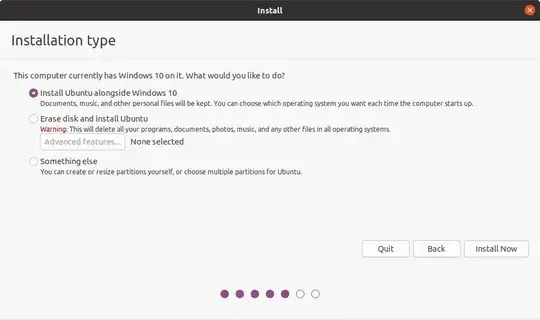

ubiquityinstaller, but it's best if you're perfectly clear; the ISO used determines the installer on it) – guiverc Feb 20 '21 at 06:37/partition instead of a swap partition by default. 3. The intent of providing this information is to protect your question from being closed as too broad.