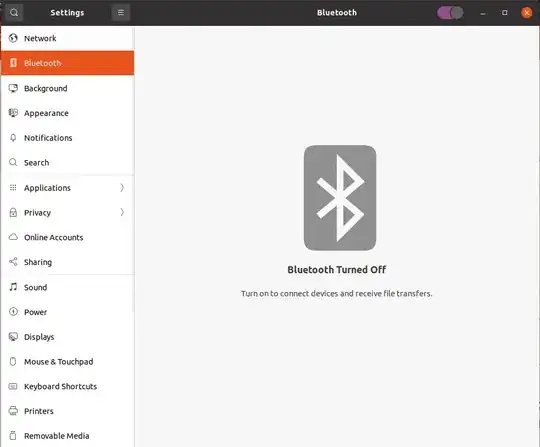Description
Bought a Bluetooth USB adapter from AliExpress, and trying to set up it on my Ubuntu machine. Could someone help with it? Ready to provide any logs, just let me know in comments.
NOTE: It's not a laptop, it's PC
I have typical symptoms:
- Plugged in adapter
- Open Bluetooth GUI menu
- Tried to turn on Bluetooth, but nothing happen
I already checked few answers on SO, but nothing helpful. Thanks in advance!
Logs
lspci -nnk | grep -iA3 net; lsusb; rfkill list; uname -r; sudo dmesg | egrep -i 'blue|firm'00:1f.6 Ethernet controller [0200]: Intel Corporation Ethernet Connection (7) I219-V [8086:15bc] (rev 10) DeviceName: Onboard - Ethernet Subsystem: Gigabyte Technology Co., Ltd Ethernet Connection (7) I219-V [1458:e000] Kernel driver in use: e1000e Kernel modules: e1000e 01:00.0 VGA compatible controller [0300]: NVIDIA Corporation GP106 [GeForce GTX 1060 3GB] [10de:1c02] (rev a1) Bus 002 Device 001: ID 1d6b:0003 Linux Foundation 3.0 root hub Bus 001 Device 005: ID 046d:c077 Logitech, Inc. M105 Optical Mouse Bus 001 Device 009: ID 0a12:0001 Cambridge Silicon Radio, Ltd Bluetooth Dongle (HCI mode) Bus 001 Device 003: ID 0c45:62f1 Microdia USB 2.0 Camera Bus 001 Device 006: ID 058f:6366 Alcor Micro Corp. Multi Flash Reader Bus 001 Device 004: ID 256c:006e Bus 001 Device 002: ID 058f:6254 Alcor Micro Corp. USB Hub Bus 001 Device 007: ID 046d:c52b Logitech, Inc. Unifying Receiver Bus 001 Device 001: ID 1d6b:0002 Linux Foundation 2.0 root hub 1: hci0: Bluetooth Soft blocked: no Hard blocked: no 5.8.0-44-generic [ 0.095153] Spectre V2 : Enabling Restricted Speculation for firmware calls [ 7.098296] snd_hda_intel 0000:00:1f.3: Applying patch firmware 'hda-jack-retask.fw' [ 7.117587] snd_hda_intel 0000:01:00.1: Applying patch firmware 'hda-jack-retask.fw' [ 9190.046929] Bluetooth: Core ver 2.22 [ 9190.046946] Bluetooth: HCI device and connection manager initialized [ 9190.046949] Bluetooth: HCI socket layer initialized [ 9190.046950] Bluetooth: L2CAP socket layer initialized [ 9190.046952] Bluetooth: SCO socket layer initialized [ 9190.056876] Bluetooth: hci0: CSR: Unbranded CSR clone detected; adding workarounds... [ 9190.097840] Bluetooth: BNEP (Ethernet Emulation) ver 1.3 [ 9190.097841] Bluetooth: BNEP filters: protocol multicast [ 9190.097844] Bluetooth: BNEP socket layer initialized [15290.811144] Bluetooth: hci0: CSR: Unbranded CSR clone detected; adding workarounds...bluetoothctlAgent registered [bluetooth]# list [bluetooth]# devices No default controller available [bluetooth]# scan on No default controller available [bluetooth]# power on No default controller availablesudo systemctl status bluetooth● bluetooth.service - Bluetooth service Loaded: loaded (/lib/systemd/system/bluetooth.service; enabled; vendor preset: enabled) Active: active (running) since Sun 2021-02-28 13:19:48 EET; 1h 9min ago Docs: man:bluetoothd(8) Main PID: 1171 (bluetoothd) Status: "Running" Tasks: 1 (limit: 19054) Memory: 2.3M CGroup: /system.slice/bluetooth.service └─1171 /usr/lib/bluetooth/bluetoothdлют 28 13:19:47 alexandrtovmach bluetoothd[1171]: src/main.c:parse_controller_config() Key file does not have group “Controller” лют 28 13:19:47 alexandrtovmach bluetoothd[1171]: src/main.c:parse_controller_config() Key file does not have group “Controller” лют 28 13:19:47 alexandrtovmach bluetoothd[1171]: src/main.c:parse_controller_config() Key file does not have group “Controller” лют 28 13:19:47 alexandrtovmach bluetoothd[1171]: src/main.c:parse_controller_config() Key file does not have group “Controller” лют 28 13:19:47 alexandrtovmach bluetoothd[1171]: src/main.c:parse_controller_config() Key file does not have group “Controller” лют 28 13:19:47 alexandrtovmach bluetoothd[1171]: src/main.c:parse_controller_config() Key file does not have group “Controller” лют 28 13:19:47 alexandrtovmach bluetoothd[1171]: src/main.c:parse_controller_config() Key file does not have group “Controller” лют 28 13:19:48 alexandrtovmach systemd[1]: Started Bluetooth service. лют 28 13:19:48 alexandrtovmach bluetoothd[1171]: Starting SDP server лют 28 13:19:48 alexandrtovmach bluetoothd[1171]: Bluetooth management interface 1.17 initialized
sudo /usr/lib/bluetooth/bluetoothd -n -dbluetoothd[16969]: Bluetooth daemon 5.55 bluetoothd[16969]: src/main.c:parse_config() parsing /etc/bluetooth/main.conf bluetoothd[16969]: src/main.c:parse_config() Key file does not have key “DiscoverableTimeout” in group “General” bluetoothd[16969]: src/main.c:parse_config() Key file does not have key “AlwaysPairable” in group “General” bluetoothd[16969]: src/main.c:parse_config() Key file does not have key “PairableTimeout” in group “General” bluetoothd[16969]: src/main.c:parse_config() Key file does not have key “Privacy” in group “General” bluetoothd[16969]: src/main.c:parse_config() Key file does not have key “JustWorksRepairing” in group “General” bluetoothd[16969]: src/main.c:parse_config() Key file does not have key “TemporaryTimeout” in group “General” bluetoothd[16969]: src/main.c:parse_config() Key file does not have key “Name” in group “General” bluetoothd[16969]: src/main.c:parse_config() Key file does not have key “Class” in group “General” bluetoothd[16969]: src/main.c:parse_config() Key file does not have key “DeviceID” in group “General” bluetoothd[16969]: src/main.c:parse_config() Key file does not have key “ReverseServiceDiscovery” in group “General” bluetoothd[16969]: src/main.c:parse_config() Key file does not have group “GATT” bluetoothd[16969]: src/main.c:parse_config() Key file does not have group “GATT” bluetoothd[16969]: src/main.c:parse_config() Key file does not have group “GATT” bluetoothd[16969]: src/main.c:parse_config() Key file does not have group “GATT” bluetoothd[16969]: src/main.c:parse_controller_config() Key file does not have group “Controller” bluetoothd[16969]: src/main.c:parse_controller_config() Key file does not have group “Controller” bluetoothd[16969]: src/main.c:parse_controller_config() Key file does not have group “Controller” bluetoothd[16969]: src/main.c:parse_controller_config() Key file does not have group “Controller” bluetoothd[16969]: src/main.c:parse_controller_config() Key file does not have group “Controller” bluetoothd[16969]: src/main.c:parse_controller_config() Key file does not have group “Controller” bluetoothd[16969]: src/main.c:parse_controller_config() Key file does not have group “Controller” bluetoothd[16969]: src/main.c:parse_controller_config() Key file does not have group “Controller” bluetoothd[16969]: src/main.c:parse_controller_config() Key file does not have group “Controller” bluetoothd[16969]: src/main.c:parse_controller_config() Key file does not have group “Controller” bluetoothd[16969]: src/main.c:parse_controller_config() Key file does not have group “Controller” bluetoothd[16969]: src/main.c:parse_controller_config() Key file does not have group “Controller” bluetoothd[16969]: src/main.c:parse_controller_config() Key file does not have group “Controller” bluetoothd[16969]: src/main.c:parse_controller_config() Key file does not have group “Controller” bluetoothd[16969]: src/main.c:parse_controller_config() Key file does not have group “Controller” bluetoothd[16969]: src/main.c:parse_controller_config() Key file does not have group “Controller” bluetoothd[16969]: src/main.c:parse_controller_config() Key file does not have group “Controller” bluetoothd[16969]: src/main.c:parse_controller_config() Key file does not have group “Controller” bluetoothd[16969]: src/main.c:parse_controller_config() Key file does not have group “Controller” bluetoothd[16969]: src/main.c:parse_controller_config() Key file does not have group “Controller” bluetoothd[16969]: src/main.c:parse_controller_config() Key file does not have group “Controller” bluetoothd[16969]: src/main.c:parse_controller_config() Key file does not have group “Controller” bluetoothd[16969]: src/main.c:parse_controller_config() Key file does not have group “Controller” bluetoothd[16969]: src/main.c:parse_controller_config() Key file does not have group “Controller” bluetoothd[16969]: src/main.c:parse_controller_config() Key file does not have group “Controller” bluetoothd[16969]: src/main.c:parse_controller_config() Key file does not have group “Controller” bluetoothd[16969]: src/main.c:parse_controller_config() Key file does not have group “Controller” bluetoothd[16969]: src/main.c:parse_controller_config() Key file does not have group “Controller” bluetoothd[16969]: src/adapter.c:adapter_init() sending read version command bluetoothd[16969]: Starting SDP server bluetoothd[16969]: src/sdpd-service.c:register_device_id() Adding device id record for 0002:1d6b:0246:0537 bluetoothd[16969]: src/plugin.c:plugin_init() Loading builtin plugins bluetoothd[16969]: src/plugin.c:add_plugin() Loading hostname plugin bluetoothd[16969]: src/plugin.c:add_plugin() Loading wiimote plugin bluetoothd[16969]: src/plugin.c:add_plugin() Loading autopair plugin bluetoothd[16969]: src/plugin.c:add_plugin() Loading policy plugin bluetoothd[16969]: src/plugin.c:add_plugin() Loading a2dp plugin bluetoothd[16969]: src/plugin.c:add_plugin() Loading avrcp plugin bluetoothd[16969]: src/plugin.c:add_plugin() Loading network plugin bluetoothd[16969]: src/plugin.c:add_plugin() Loading input plugin bluetoothd[16969]: src/plugin.c:add_plugin() Loading hog plugin bluetoothd[16969]: src/plugin.c:add_plugin() Loading gap plugin bluetoothd[16969]: src/plugin.c:add_plugin() Loading scanparam plugin bluetoothd[16969]: src/plugin.c:add_plugin() Loading deviceinfo plugin bluetoothd[16969]: src/plugin.c:add_plugin() Loading battery plugin bluetoothd[16969]: src/plugin.c:plugin_init() Loading plugins /usr/lib/x86_64-linux-gnu/bluetooth/plugins bluetoothd[16969]: src/plugin.c:add_plugin() Loading sixaxis plugin bluetoothd[16969]: profiles/input/suspend-none.c:suspend_init() bluetoothd[16969]: profiles/network/manager.c:read_config() /etc/bluetooth/network.conf: Key file does not have key “DisableSecurity” in group “General” bluetoothd[16969]: profiles/network/manager.c:read_config() Config options: Security=true bluetoothd[16969]: plugins/hostname.c:read_dmi_fallback() chassis: desktop bluetoothd[16969]: plugins/hostname.c:read_dmi_fallback() major: 0x01 minor: 0x01 bluetoothd[16969]: plugins/sixaxis.c:sixaxis_init() bluetoothd[16969]: src/main.c:main() Entering main loop bluetoothd[16969]: src/rfkill.c:rfkill_event() RFKILL event idx 0 type 2 op 0 soft 0 hard 0 bluetoothd[16969]: Bluetooth management interface 1.17 initialized bluetoothd[16969]: src/adapter.c:read_version_complete() sending read supported commands command bluetoothd[16969]: src/adapter.c:read_version_complete() sending read index list command bluetoothd[16969]: src/adapter.c:read_commands_complete() Number of commands: 70 bluetoothd[16969]: src/adapter.c:read_commands_complete() Number of events: 37 bluetoothd[16969]: src/adapter.c:read_commands_complete() enabling kernel-side connection control bluetoothd[16969]: src/adapter.c:read_commands_complete() kernel supports the set_blocked_keys op bluetoothd[16969]: src/adapter.c:read_commands_complete() kernel supports exp features bluetoothd[16969]: src/adapter.c:read_index_list_complete() Number of controllers: 0 bluetoothd[16969]: src/profile.c:register_profile() sender :1.143 bluetoothd[16969]: src/profile.c:create_ext() Created "Message Notification" bluetoothd[16969]: src/profile.c:register_profile() sender :1.143 bluetoothd[16969]: src/profile.c:create_ext() Created "Message Access" bluetoothd[16969]: src/profile.c:register_profile() sender :1.143 bluetoothd[16969]: src/profile.c:create_ext() Created "Phone Book Access" bluetoothd[16969]: src/profile.c:register_profile() sender :1.143 bluetoothd[16969]: src/profile.c:create_ext() Created "Synchronization" bluetoothd[16969]: src/profile.c:register_profile() sender :1.143 bluetoothd[16969]: src/profile.c:create_ext() Created "File Transfer" bluetoothd[16969]: src/profile.c:register_profile() sender :1.143 bluetoothd[16969]: src/profile.c:create_ext() Created "Object Push" bluetoothd[16969]: src/profile.c:register_profile() sender :1.143 bluetoothd[16969]: src/profile.c:create_ext() Created ":1.143/org/bluez/obex/00005005_0000_1000_8000_0002ee000001/00005005-0000-1000-8000-0002ee000001" bluetoothd[16969]: src/profile.c:register_profile() sender :1.77 bluetoothd[16969]: src/profile.c:create_ext() Created "Headset Voice gateway" bluetoothd[16969]: src/profile.c:register_profile() sender :1.77 bluetoothd[16969]: src/profile.c:create_ext() Created "Headset unit" bluetoothd[16969]: plugins/hostname.c:property_changed() static hostname: alexandrtovmach bluetoothd[16969]: plugins/hostname.c:property_changed() pretty hostname: bluetoothd[16969]: plugins/hostname.c:property_changed() chassis: desktop bluetoothd[16969]: src/agent.c:add_default_agent() Default agent set to :1.151 /org/bluez/agent bluetoothd[16969]: src/agent.c:agent_ref() 0x5594518e0220: ref=1 bluetoothd[16969]: src/agent.c:register_agent() agent :1.151 bluetoothd[16969]: src/agent.c:agent_disconnect() Agent :1.151 disconnected bluetoothd[16969]: src/agent.c:remove_default_agent() Default agent cleared bluetoothd[16969]: src/agent.c:agent_destroy() agent :1.151 bluetoothd[16969]: src/agent.c:agent_unref() 0x5594518e0220: ref=0 bluetoothd[16969]: src/agent.c:add_default_agent() Default agent set to :1.152 /org/bluez/agent bluetoothd[16969]: src/agent.c:agent_ref() 0x5594518e0220: ref=1 bluetoothd[16969]: src/agent.c:register_agent() agent :1.152 bluetoothd[16969]: src/agent.c:agent_disconnect() Agent :1.152 disconnected bluetoothd[16969]: src/agent.c:remove_default_agent() Default agent cleared bluetoothd[16969]: src/agent.c:agent_destroy() agent :1.152 bluetoothd[16969]: src/agent.c:agent_unref() 0x5594518e0220: ref=0 bluetoothd[16969]: src/agent.c:add_default_agent() Default agent set to :1.153 /org/bluez/agent bluetoothd[16969]: src/agent.c:agent_ref() 0x5594518e0220: ref=1 bluetoothd[16969]: src/agent.c:register_agent() agent :1.153 bluetoothd[16969]: src/agent.c:agent_disconnect() Agent :1.153 disconnected bluetoothd[16969]: src/agent.c:remove_default_agent() Default agent cleared bluetoothd[16969]: src/agent.c:agent_destroy() agent :1.153 bluetoothd[16969]: src/agent.c:agent_unref() 0x5594518e0220: ref=0hciconfighci0: Type: Primary Bus: USB BD Address: 00:1A:7D:DA:71:13 ACL MTU: 679:8 SCO MTU: 48:16 DOWN RX bytes:367 acl:0 sco:0 events:12 errors:0 TX bytes:37 acl:0 sco:0 commands:12 errors:0hciconfig -a hci0hci0: Type: Primary Bus: USB BD Address: 00:1A:7D:DA:71:13 ACL MTU: 679:8 SCO MTU: 48:16 DOWN RX bytes:367 acl:0 sco:0 events:12 errors:0 TX bytes:37 acl:0 sco:0 commands:12 errors:0 Features: 0xbf 0x3e 0x4d 0xfa 0xdb 0x3d 0x7b 0xc7 Packet type: DM1 DM3 DM5 DH1 DH3 DH5 HV1 HV2 HV3 Link policy: Link mode: SLAVE ACCEPT