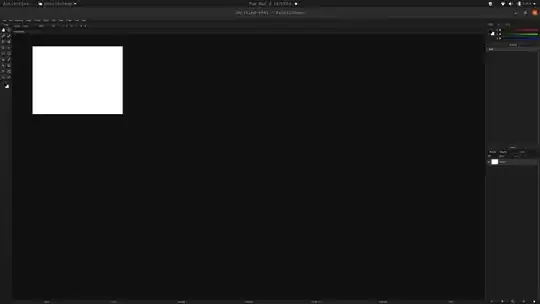for some reason some apps have a tiny toolbar. most apps like chromium are fine, spotify had this issue, but there was a solution for that.
does anyone have a good idea how to increase the size of font in the troublesome apps? the rest of my system is fine, so i dont think it is a resolution or scaling problem