I installed Ubuntu 20.10 recently and only now noticed that colors are off but only in some places. If I take a screenshot and open it, it displays correctly but on Firefox, it doesn't. I applied the correct color profile, it works in most places except the system itself, I restarted the system as well.
Also tried doing what is said here, Strange colors in Image viewer and firefox, but it only made all programs display wrong colors.
Images:
What shows up:
Correct color:
Firefox (Left) Chrome (Right):
I think that the color settings is the problem:
If so is there any way to make it work full screen?
So today I reinstalled Windows 10, colors were wrong before and after updating everything but I fixed it by disabling the color temperature control:
Is there a option to do that on Linux?
System:
- CPU: AMD Ryzen 3 2200G
- GPU: AMD RX580
- Display Hanns.G HW173D
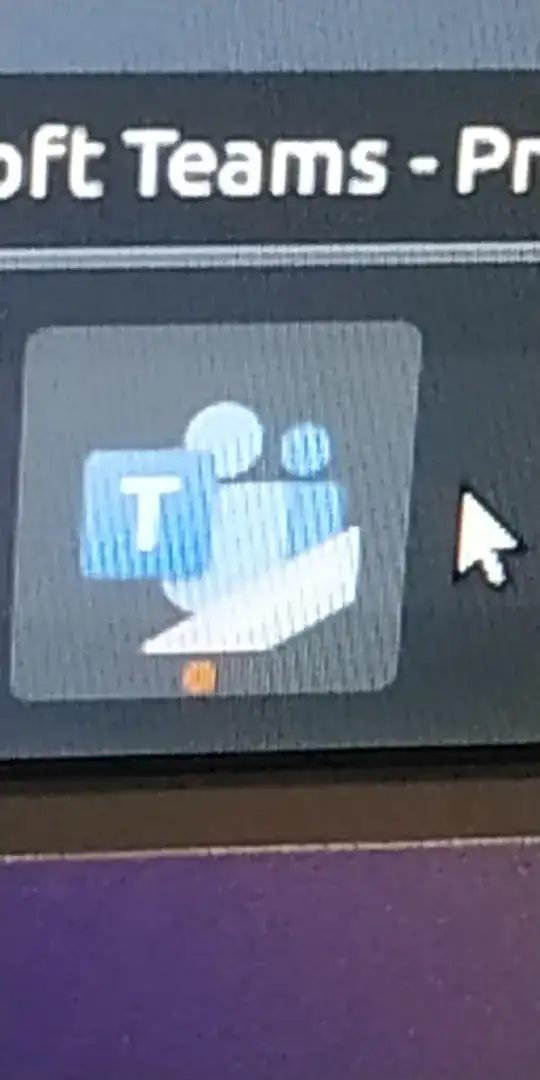


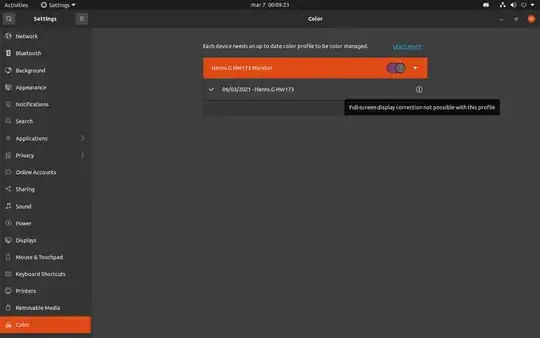
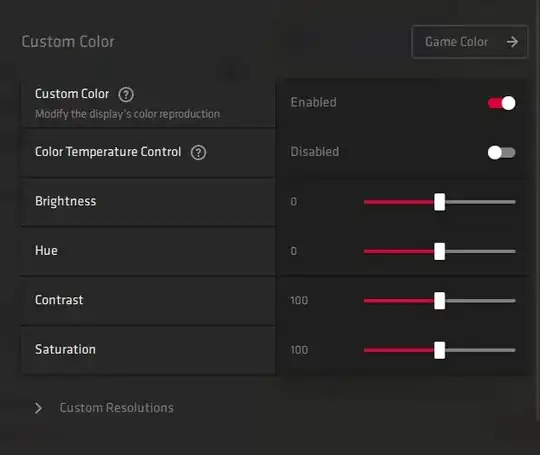

argyllsoftware or something similar, but since it's so challenging and it relies on buying an extra piece of colorimeter hardware, I would say simply pick a few reference images, put them in dropbox or something so that you can open them on various devices, and then just "eyeball" it; try to see whether your monitor matches how it looks on a number of other devices. – Levente Mar 08 '21 at 14:45