I have installed avro from official ubuntu store ( also tried installing it by using
sudo apt install ibus-avro
)
Still not getting desire output.
Please have a look at the first image
If I choose Bangla or Bangla (India) or Bangla (Bangladesh) , in that case normal bengali layout is added instead of phonetic keyword.
Any solution is appreciated. Thank you.

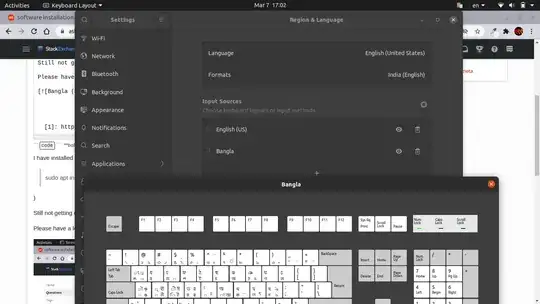
sudo apt install ibus-avrogives you the tool from the Ubuntu archive. – Gunnar Hjalmarsson Mar 07 '21 at 14:23