I tried to install Ubuntu 20.04.2.0 LTS using usb drive but failed because of partition problems, which I described here So, to understand what's going with my drive I tried to use Gparted while using live Ubuntu (on flesh drive) but also failed.
I found that Gparted already pre installed. As I didn't find the way to open it by cliking on an icon - I used a command
sudo gparted
I couldn't close Gparted neither closing graphical windows nor using commands:
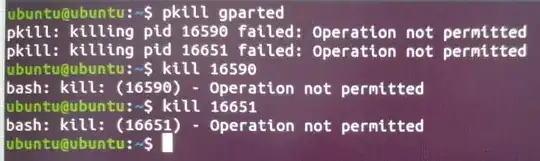
So, as an error is about a drive I launched a command to see disk space:
df -h
Why I am getting that error? What to do?
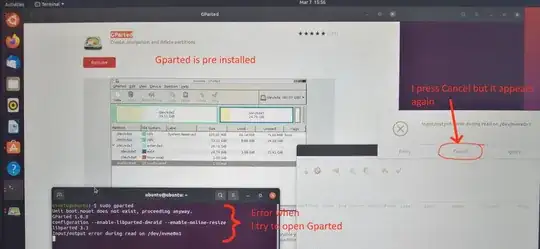
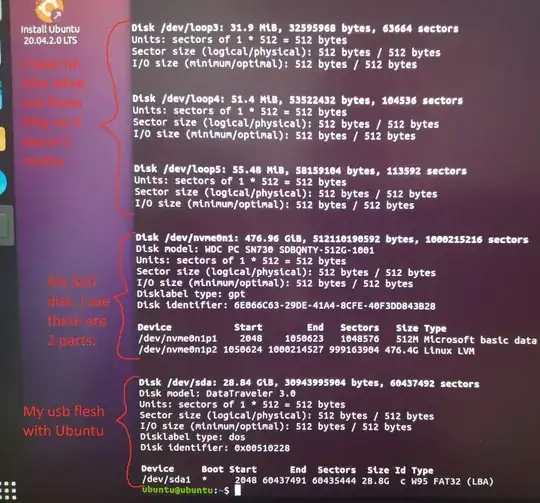
sudo pskillas well. – user68186 Mar 07 '21 at 18:45