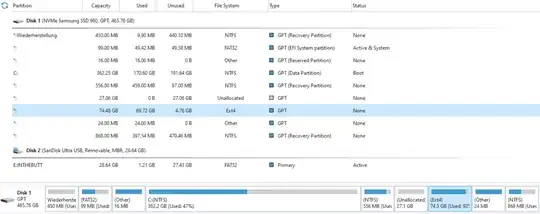Who believes this?! I was successfully by running fsck
If you still can, only proceed with a Backup
1); List your disks with
sudo sfdisk -l
2); Find the one with your boot on it. In my case /dev/nvme0n1p6 (could be /dev/sdaX for you)
Device Start End Sectors Size Type
/dev/nvme0n1p1 2048 923647 921600 450M Windows-Recovery
/dev/nvme0n1p2 923648 1126399 202752 99M EFI-System
/dev/nvme0n1p3 1126400 1159167 32768 16M Microsoft reserved
/dev/nvme0n1p4 1159168 817598519 816439352 389,3G Microsoft Basis
/dev/nvme0n1p5 817600512 818739199 1138688 556M Windows-Recovery
/dev/nvme0n1p6 818741248 974942207 156200960 74,5G Linux-Filesystem
/dev/nvme0n1p7 974942208 974991359 49152 24M BIOS boot
/dev/nvme0n1p8 974993408 976771071 1777664 868M Windows-Recovery
Use fsck to check for errors
sudo fsck /dev/nvme0n1p6
use additional -y flag after 'sudo' to try fix all errors immediatly.
- try booting
If you get something like;
Bad magic number in super-block while trying to open /dev/sda2
The superblock could not be read or does not describe a valid ext2/ext3/ext4
filesystem....you might try running e2fsck with an alternate superblock:
e2fsck -b 8193 <device>
or
e2fsck -b 32768 <device>
(Backup first - also any other OS partition)
You can try to
e2fsck -b 8193 /dev/sda
or
e2fsck -b 32768 /dev/sda