(I realize this is not strictly ubuntu Q, other forum suggestions welcome, I figured the population on here would be knowledgable in this area).
Here's what I see after efibootmgr
sudo efibootmgr
[sudo] password for doug:
BootCurrent: 0001
Timeout: 0 seconds
BootOrder: 0001,0000,0003,0002
Boot0000* UEFI PC611 NVMe SK hynix 512GB NJ04N892510304S2X 1
Boot0001* ubuntu
Boot0002* UEFI PC611 NVMe SK hynix 512GB NJ04N892510304S2X 1 2
Boot0003 Pop!_OS 20.10
When I boot into bios menu with F12, this looks like this:
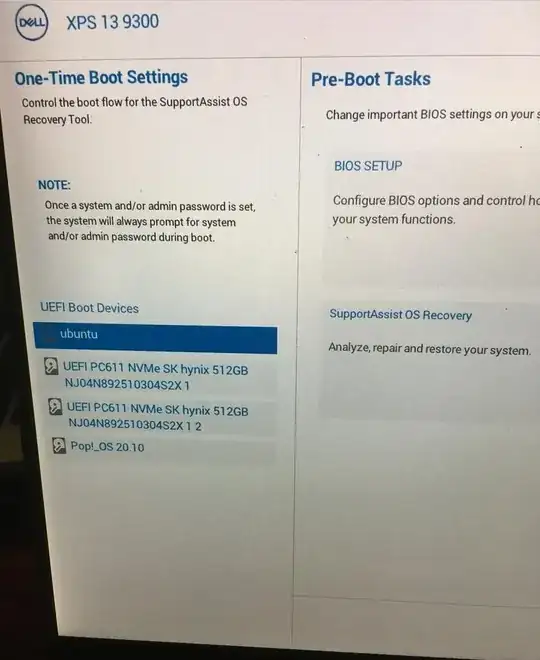
I usually boot into either 'Ubuntu' or 'Pop!_OS'.
What are the two UEFI entries? I tried booting into one and it seems it was just my Pop OS? Can I delete these UEFI entries and have just the two regularly named ones? What are these?
sudo efibootmgr -vandman efibootmgr– oldfred Mar 11 '21 at 19:18