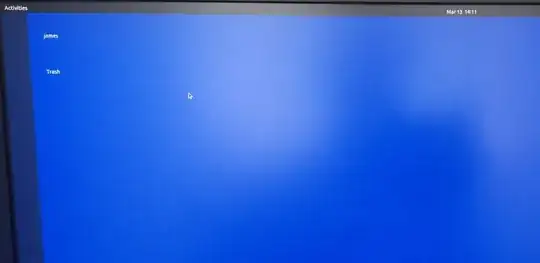I've just dual booted Ubuntu 20.04 alongside Windows as of yesterday. On booting into Ubuntu this afternoon the desktop appears to be completely broken. Firefox will run, and the Dash search functionality works too, but nothing else will run, nor are any icons showing, however when I scroll my mouse over the apps in the app-bar the title of the app will show.
I've tried opening the terminal in multiple ways, the spinning wheel cursor shows for a couple of seconds but it won't run, so I can't do anything to restart the desktop. In Windows I would open the task manager and restart Explorer.exe to achieve the same thing.
I've done plenty of Googling, but couldn't find anything, so hence I'm asking here.
I would provide a screenshot but have no way to do so. The desktop background is blue. The username and "Trash" text is showing in the top left where those icons would be. The time/date is showing in the top bar, along with "Activities" and the currently running app name next to it. Nothing shows in the far right-hand side of the panel, but I can click where the Power/Connections/Settings is and the dropdown will show but with text only, no icons.
I don't want to reinstall Linux, but if that's the only option then I will.
I followed these instructions since they were the most relevant that I could find.
Here's a photo: