I've been running Ubuntu 19.10 for awhile with no problem. Very snappy, quick, and easy to use. I just got updated to Ubuntu 20.04 and it takes ages to boot (15-20 minutes). Even once its booted, the OS is choppy, slow, and bulky. I can't get any work done with this happening. This is what I get when I run system blame.
Asked
Active
Viewed 1,774 times
2
1 Answers
0
I dont know which of these are doable for you, but here are a few solutions that might help:
1. Make a new VM
You can create a new VM in virtualBox, reinstall ubuntu, and get your files back via cloud, shared folders....
Use a dual-boot
Not all computers play nice with dual-boot, especially when there is not much storage availible. But since you are using VM's, storage will not be much of an issue. If you see high memory usage during your VM session (>70%), this might be the only solution.
Irsu85
- 551
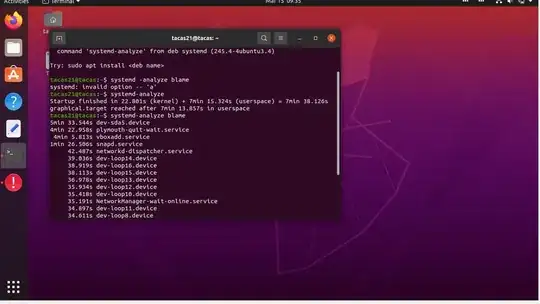
Bringing back CPUs to 1 stopped it from happening.
Not sure the actual reason behind it though.
I tested with 12 and 6 cores and all the same - slow boot.
– Bakhshi Mar 08 '22 at 04:06