Somehow, I removed the Downloads bookmark in the Sidebar under "Computer". Is there any way I can make a new one? Possibly with the same icon? I still have my Downloads directory. I just don't have the bookmark under "Computer" anymore, and it has the ordinary folder icon. I know it's not the most significant question, but it's a question nonetheless. Also, I'm not sure, but it may be important to note that I'm using unity 2d.
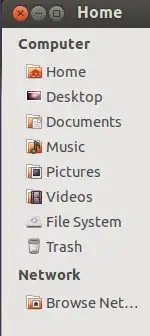

Ctlr-Dworks. I do not have the menu because it otherwise goes in the bar at the top which is unusable on a normal system. Thank you. – Alexis Wilke Jan 14 '14 at 07:19