I installed Ubuntu and CDO. Now I am trying to locate my computer directories such as Desktop or Downloads but can't. From the terminal when I run cd and ls I only have two directories i.e home & user(neema). Perhaps I am missing something very basic here. Could anyone kindly help me out with this?
Secondly, I am trying to work with CDO from the R terminal and getting this error; any idea where am getting wrong?
/c/Users/nkita/Downloads
/c/Users/nkita/AppData/Local/Temp/RtmpI7HPZa/chunk-code-e65814f2c58.txt: line 2: cd: /mnt/d/time_series/: No such file or directory
/c/Users/nkita/AppData/Local/Temp/RtmpI7HPZa/chunk-code-e65814f2c58.txt: line 6: cdo: command not
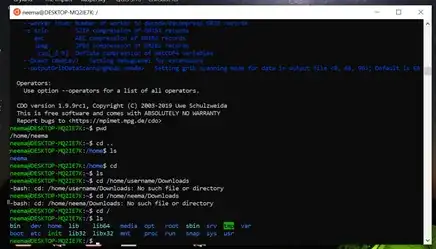
codeusing the { } icon above the edit window. – user68186 Mar 17 '21 at 15:37