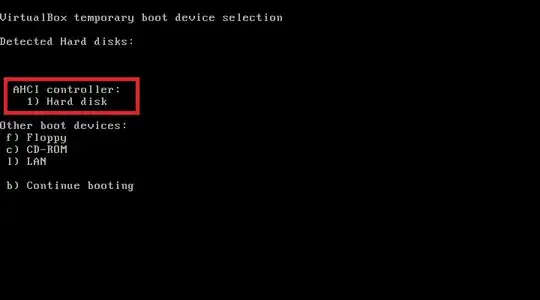I installed Ubuntu on virtual box and shut down the machine when prompted to restart the computer. However, when I turned it back on it asked to install the program again. When I got to the page where it asks if you want to install Ubuntu on its own or have it run with the current OS it shows the Ubuntu that I had already installed. How do I access the one I installed already? Installation Type Screenshot
Asked
Active
Viewed 125 times
0
-
Does this answer your question? How to remove your installation .iso from the virtual optical disk drive in virtualbox? – user68186 Mar 18 '21 at 19:25
1 Answers
0
Eject disk from your Virtual Machine or restart machine and start press F12 to open boot menu (if EFI enabled, ESC key.), select HDD.
Hasan Merkit
- 463
- 2
- 10