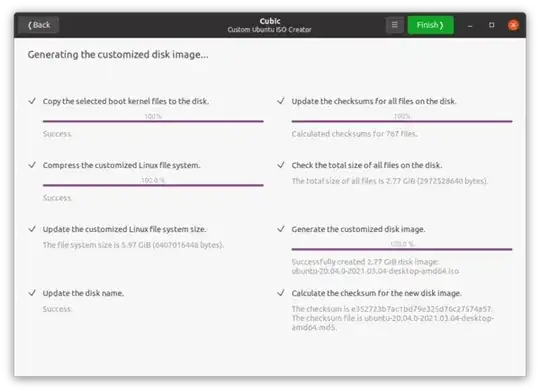I need a tool which allows me to create ISO Image from customized Ubuntu 20.04 LTS.
Asked
Active
Viewed 1,640 times
1
-
Doing it without a tool will have you learn so much more. squashfs the iso and hack away. Oh and you already are working on an ISO so no need to create it. – Rinzwind Mar 20 '21 at 18:00
-
What do you mean? – OptimusePrime Mar 20 '21 at 18:02
-
I took Ubuntu 20.04.2 Desktop LTS and dual-booted it and started customizing it, but I don't know how to create ISO from that customized OS. – OptimusePrime Mar 20 '21 at 18:08
-
This for instance: https://askubuntu.com/questions/409607/how-to-create-a-customized-ubuntu-server-iso and https://askubuntu.com/questions/48535/how-to-customize-the-ubuntu-live-cd Both answers made without using a 3rd party tool @optimusprime that is not the way I would believe it works. You take an ISO, mount it into a squashFS and edit the ISO. – Rinzwind Mar 20 '21 at 18:08
-
Alright. However I don't really have time to create fully customized and new distro, that distro is part of a whole other way bigger project. Basiclly I'll just take Ubuntu and customize DE, uninstall some programs and install others and that's it for now. And I might customize settings, like Online Accounts or something like that. – OptimusePrime Mar 20 '21 at 18:12
-
So what's the best way to do it, while still having a way to customize installer a bit etc.? – OptimusePrime Mar 20 '21 at 18:17
-
Please edit your question to accurately reflect what kind of answer you want. The original question and some of the comments seem to contradict each other, so it's unclear what you are asking now. I'm sure it's clear in your mind, so edit your question to provide clarity to us so we can help you. – user535733 Mar 20 '21 at 18:19
-
@OptimusePrime question: why does THAT need a customized ISO? All the things you list you can do after installing ubuntu using a script. What you list is just a bunch of apt install/remove commands and a couple of gsettings commands. When you want to customize an ISO it is more to make your own brand. – Rinzwind Mar 20 '21 at 18:22
-
I used to install every 6 months and found I was doing the same thing over & over. Started saving commands, finding commands using terminal rather than gui and then saved those commands into script. Now about 90% automatically configured with scripts. Also only use LTS version as main working install. – oldfred Mar 20 '21 at 21:17
-
@Rinzwind The only things I don't know how to do is how to make ISO from that customized Ubuntu I know how to customize it, but I don't know how to make ISO Image from that customized ubuntu. – OptimusePrime Mar 21 '21 at 18:00
-
1Does this answer your question? How to Duplicate a Ubuntu System for Distribution? – karel Apr 08 '21 at 05:54
1 Answers
1
Use Cubic to customize your OS and generate an ISO image.
sudo apt-add-repository ppa:cubic-wizard/release
sudo apt install cubic
Cubic has a GUI "wizard" (to click through the steps). Since you mentioned you know how to customize your OS, you will just need to apply your customizations using the command line on Cubic's Terminal page.
Cubic handles all the hard stuff about packaging the files and creating an *.iso image, so it makes creating a custom ISO very easy. If you forget something, or need to make a change, its very easy to go open an existing project and make "tweaks" without having to re-do everything.
Also, take a look at How to use Cubic to create a custom Ubuntu live CD image? for more details.
Enterprise
- 12,352