Just picked up this TP-Link wireless adapter:
Archer T2U Plus
I plugged it into one of my desktops, and it was not detected. A quick google search lead me here:
TP-Link AC600 Archer T2U Nano driver for Ubuntu 18.04
I installed dkms and the drivers, and the adapter started working. I was able to connect to my network no problem.
I then realized that this adapter was only operating on the 2.4GHz band. I renamed my SSIDs to identify the 2.4GHz and 5GHz bands (previously they were named the same, allowing the client to decide which band to use), and sure enough, the adapter was not able to find the 5GHz network. It found the 2.4GHz network fine.
I tried running the same installation on the following systems:
Ubuntu 20.04 - Kernel version 5.4.0-67-genericUbuntu 18.04 - Kernel version 4.15.0-137-generic
Both had the exact same outcome.
I am doing something stupid. What is it? Others either got this working, or didn't notice that the 5GHz band was missing.
lsusb outputs:
20.04:
Bus 002 Device 001: ID 1d6b:0003 Linux Foundation 3.0 root hub
Bus 001 Device 003: ID 046d:c52b Logitech, Inc. Unifying Receiver
Bus 001 Device 008: ID 2357:0120 TP-Link
Bus 001 Device 006: ID 0079:0006 DragonRise Inc. PC TWIN SHOCK Gamepad
Bus 001 Device 005: ID 2563:0575
Bus 001 Device 004: ID 0079:0006 DragonRise Inc. PC TWIN SHOCK Gamepad
Bus 001 Device 002: ID 0bda:5411 Realtek Semiconductor Corp. 4-Port USB 2.0 Hub
Bus 001 Device 001: ID 1d6b:0002 Linux Foundation 2.0 root hub
18.04:
Bus 002 Device 003: ID 058f:6366 Alcor Micro Corp. Multi Flash Reader
Bus 002 Device 002: ID 8087:0024 Intel Corp. Integrated Rate Matching Hub
Bus 002 Device 001: ID 1d6b:0002 Linux Foundation 2.0 root hub
Bus 001 Device 003: ID 04f2:b2fa Chicony Electronics Co., Ltd
Bus 001 Device 002: ID 8087:0024 Intel Corp. Integrated Rate Matching Hub
Bus 001 Device 001: ID 1d6b:0002 Linux Foundation 2.0 root hub
Bus 004 Device 001: ID 1d6b:0003 Linux Foundation 3.0 root hub
Bus 003 Device 003: ID 058f:9410 Alcor Micro Corp. Keyboard
Bus 003 Device 007: ID 2357:0120
Bus 003 Device 005: ID 1bcf:0005 Sunplus Innovation Technology Inc. Optical Mouse
Bus 003 Device 004: ID 041e:30dd Creative Technology, Ltd
Bus 003 Device 002: ID 05e3:0610 Genesys Logic, Inc. 4-port hub
Bus 003 Device 001: ID 1d6b:0002 Linux Foundation 2.0 root hub
Note: For some reason, the adapter did not get assigned a name on 18.04. Identifier is 2357:0120
Other Note: I have no idea why I am including the output of lsusb, but it seems to be what others have asked for
Continuing to compile information here:
Can't use 5Ghz band of USB wifi dongle
This person seemed to have the same issue, but his fix seems to be exactly where I started.
Jags asked for the settings on the router:
2.4GHz:
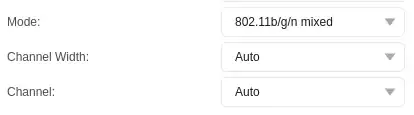
5GHz:
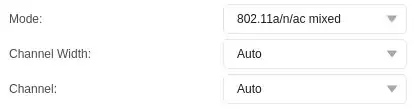
Output of iwlist chan:
wlx984827b964b3 32 channels in total; available frequencies :
Channel 01 : 2.412 GHz
Channel 02 : 2.417 GHz
Channel 03 : 2.422 GHz
Channel 04 : 2.427 GHz
Channel 05 : 2.432 GHz
Channel 06 : 2.437 GHz
Channel 07 : 2.442 GHz
Channel 08 : 2.447 GHz
Channel 09 : 2.452 GHz
Channel 10 : 2.457 GHz
Channel 11 : 2.462 GHz
Channel 36 : 5.18 GHz
Channel 40 : 5.2 GHz
Channel 44 : 5.22 GHz
Channel 48 : 5.24 GHz
Channel 52 : 5.26 GHz
Channel 56 : 5.28 GHz
Channel 60 : 5.3 GHz
Channel 64 : 5.32 GHz
Channel 100 : 5.5 GHz
Channel 104 : 5.52 GHz
Channel 108 : 5.54 GHz
Channel 112 : 5.56 GHz
Channel 116 : 5.58 GHz
Channel 120 : 5.6 GHz
Channel 124 : 5.62 GHz
Channel 128 : 5.64 GHz
Channel 132 : 5.66 GHz
Channel 136 : 5.68 GHz
Channel 140 : 5.7 GHz
Channel 149 : 5.745 GHz
Channel 153 : 5.765 GHz
Current Frequency:2.412 GHz (Channel 1)