I just installed Ubuntu 20.04, and was trying to reassign some of the keybindings. On my keyboard (Das Keyboard 4, mac) there is a "F13" button, which is seen as Tools on Ubuntu. On 18.04 I just simply disabled it, but on 20.04 this button still opens the settings menu. I wonder if there is a way to "force-forget" this keybinding?
$ lsb_release -a
No LSB modules are available.
Distributor ID: Ubuntu
Description: Ubuntu 20.04.2 LTS
Release: 20.04
Codename: focal
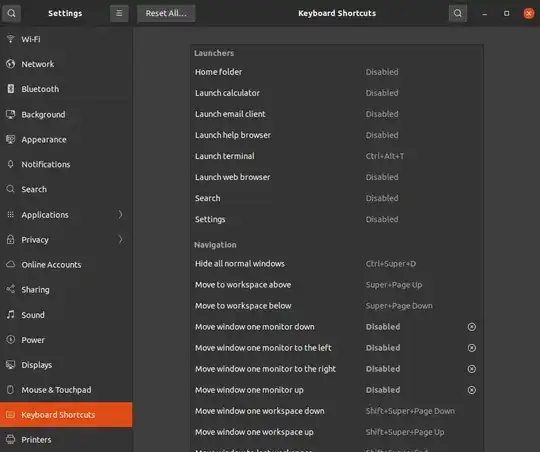

control-center-statickey at all. But I ransudo dconf updateafter thegsettings ...command and the keybinding is finally gone. – Dan Berindei Mar 06 '24 at 07:14