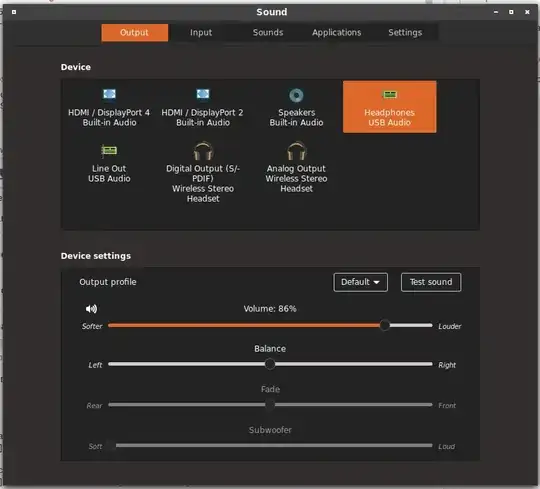I have a problem with speakers connected via jack to docking station Dell WD19. Outputs seem to be detected but the sound does not play.
╰> aplay -l
**** List of PLAYBACK Hardware Devices ****
card 1: Dock [WD19 Dock], device 0: USB Audio [USB Audio]
Subdevices: 1/1
Subdevice #0: subdevice #0
card 1: Dock [WD19 Dock], device 1: USB Audio [USB Audio #1]
Subdevices: 1/1
Subdevice #0: subdevice #0
card 2: PCH [HDA Intel PCH], device 0: ALC289 Analog [ALC289 Analog]
Subdevices: 1/1
Subdevice #0: subdevice #0
card 2: PCH [HDA Intel PCH], device 3: HDMI 0 [HDMI 0]
Subdevices: 1/1
Subdevice #0: subdevice #0
card 2: PCH [HDA Intel PCH], device 7: HDMI 1 [HDMI 1]
Subdevices: 1/1
Subdevice #0: subdevice #0
card 2: PCH [HDA Intel PCH], device 8: HDMI 2 [HDMI 2]
Subdevices: 1/1
Subdevice #0: subdevice #0
card 2: PCH [HDA Intel PCH], device 9: HDMI 3 [HDMI 3]
Subdevices: 1/1
Subdevice #0: subdevice #0
card 2: PCH [HDA Intel PCH], device 10: HDMI 4 [HDMI 4]
Subdevices: 1/1
Subdevice #0: subdevice #0
card 3: Headset [Wireless Stereo Headset], device 0: USB Audio [USB Audio]
Subdevices: 1/1
Subdevice #0: subdevice #0
Two outputs on card 1 seem to be jack in the front and back of the dock - the rest are built-in speakers, monitors and usb connected headset.
Here's output from pacmd list-cards:
index: 5
name: <alsa_card.usb-Generic_USB_Audio_200901010001-00>
driver: <module-alsa-card.c>
owner module: 28
properties:
alsa.card = "1"
alsa.card_name = "WD19 Dock"
alsa.long_card_name = "Dell-WD15-Dock"
alsa.driver_name = "snd_usb_audio"
device.bus_path = "pci-0000:00:14.0-usb-0:5.3.4:1.0"
sysfs.path = "/devices/pci0000:00/0000:00:14.0/usb1/1-5/1-5.3/1-5.3.4/1-5.3.4:1.0/sound/card1"
udev.id = "usb-Generic_USB_Audio_200901010001-00"
device.bus = "usb"
device.vendor.id = "0bda"
device.vendor.name = "Realtek Semiconductor Corp."
device.product.id = "402e"
device.product.name = "USB Audio"
device.serial = "Generic_USB_Audio_200901010001"
device.string = "1"
device.description = "USB Audio"
module-udev-detect.discovered = "1"
device.icon_name = "audio-card-usb"
profiles:
HiFi: Default (priority 8000, available: unknown)
off: Off (priority 0, available: unknown)
active profile: <HiFi>
sinks:
alsa_output.usb-Generic_USB_Audio_200901010001-00.HiFi__hw_Dock_1__sink/#10: USB Audio Line Out
alsa_output.usb-Generic_USB_Audio_200901010001-00.HiFi__hw_Dock__sink/#11: USB Audio Headphones
sources:
alsa_output.usb-Generic_USB_Audio_200901010001-00.HiFi__hw_Dock_1__sink.monitor/#16: Monitor of USB Audio Line Out
alsa_output.usb-Generic_USB_Audio_200901010001-00.HiFi__hw_Dock__sink.monitor/#17: Monitor of USB Audio Headphones
alsa_input.usb-Generic_USB_Audio_200901010001-00.HiFi__hw_Dock__source/#18: USB Audio Microphone
ports:
[Out] Line: Line Out (priority 200, latency offset 0 usec, available: unknown)
properties:
[Out] Headphones: Headphones (priority 100, latency offset 0 usec, available: unknown)
properties:
[In] Mic: Microphone (priority 100, latency offset 0 usec, available: unknown)
properties:
Now, when I open sound settings I can see a number of devices:
When I select any Wireless Stereo Headset, HDMI 2 or Speakers Built-in appropriate device does make sound. But when I select USB Audio (Headset or Line Out) everything is quiet - even though the volume is set to 100%. I am running out of ideas what else could I check to fix this...
(exact same setup works fine when I switch to Windows so it's not a hardware issue)
[EDIT] Adding requested output from certain commands:
====================================== cat /proc/asound/cards ======================================
0 [PCH ]: HDA-Intel - HDA Intel PCH
HDA Intel PCH at 0x604b118000 irq 181
1 [Dock ]: USB-Audio - WD19 Dock
Dell-WD15-Dock
2 [C920 ]: USB-Audio - HD Pro Webcam C920
HD Pro Webcam C920 at usb-0000:00:14.0-5.3.3.4, high speed
========================================= lsmod | grep snd =========================================
snd_hda_codec_hdmi 61440 1
snd_sof_pci 24576 0
snd_sof_intel_byt 20480 1 snd_sof_pci
snd_sof_intel_ipc 20480 1 snd_sof_intel_byt
snd_sof_intel_hda_common 81920 1 snd_sof_pci
snd_soc_hdac_hda 24576 1 snd_sof_intel_hda_common
snd_sof_xtensa_dsp 16384 2 snd_sof_intel_hda_common,snd_sof_intel_byt
snd_sof_intel_hda 20480 1 snd_sof_intel_hda_common
snd_sof 122880 4 snd_sof_pci,snd_sof_intel_hda_common,snd_sof_intel_byt,snd_sof_intel_ipc
snd_hda_ext_core 32768 3 snd_sof_intel_hda_common,snd_soc_hdac_hda,snd_sof_intel_hda
snd_soc_acpi_intel_match 45056 2 snd_sof_pci,snd_sof_intel_hda_common
snd_soc_acpi 16384 3 snd_soc_acpi_intel_match,snd_sof_intel_hda_common,snd_sof_intel_byt
snd_soc_core 278528 3 snd_sof,snd_sof_intel_hda_common,snd_soc_hdac_hda
snd_hda_codec_realtek 139264 1
snd_compress 28672 1 snd_soc_core
snd_hda_codec_generic 81920 1 snd_hda_codec_realtek
ac97_bus 16384 1 snd_soc_core
ledtrig_audio 16384 3 snd_hda_codec_generic,snd_sof,dell_laptop
snd_pcm_dmaengine 16384 1 snd_soc_core
snd_hda_intel 53248 3
snd_intel_dspcfg 24576 3 snd_hda_intel,snd_sof_pci,snd_sof_intel_hda_common
snd_hda_codec 143360 5 snd_hda_codec_generic,snd_hda_codec_hdmi,snd_hda_intel,snd_hda_codec_realtek,snd_soc_hdac_hda
snd_hda_core 94208 9 snd_hda_codec_generic,snd_hda_codec_hdmi,snd_hda_intel,snd_hda_ext_core,snd_hda_codec,snd_hda_codec_realtek,snd_sof_intel_hda_common,snd_soc_hdac_hda,snd_sof_intel_hda
snd_usb_audio 286720 5
snd_usbmidi_lib 36864 1 snd_usb_audio
snd_hwdep 20480 2 snd_usb_audio,snd_hda_codec
snd_seq_midi 20480 0
snd_seq_midi_event 16384 1 snd_seq_midi
snd_rawmidi 36864 2 snd_seq_midi,snd_usbmidi_lib
snd_seq 73728 2 snd_seq_midi,snd_seq_midi_event
snd_pcm 118784 10 snd_hda_codec_hdmi,snd_hda_intel,snd_usb_audio,snd_hda_codec,snd_sof,snd_sof_intel_hda_common,snd_compress,snd_soc_core,snd_hda_core,snd_pcm_dmaengine
snd_seq_device 16384 3 snd_seq,snd_seq_midi,snd_rawmidi
snd_timer 40960 2 snd_seq,snd_pcm
snd 94208 31 snd_hda_codec_generic,snd_seq,snd_seq_device,snd_hda_codec_hdmi,snd_hwdep,snd_hda_intel,snd_usb_audio,snd_usbmidi_lib,snd_hda_codec,snd_hda_codec_realtek,snd_timer,snd_compress,snd_soc_core,snd_pcm,snd_rawmidi
soundcore 16384 1 snd
mc 57344 5 videodev,snd_usb_audio,videobuf2_v4l2,uvcvideo,videobuf2_common
=========================== dpkg -L linux-modules-$(uname -r) | grep snd ===========================
/lib/modules/5.8.0-48-generic/kernel/sound/core/seq/snd-seq-dummy.ko
/lib/modules/5.8.0-48-generic/kernel/sound/core/seq/snd-seq-midi-emul.ko
/lib/modules/5.8.0-48-generic/kernel/sound/core/seq/snd-seq-midi-event.ko
/lib/modules/5.8.0-48-generic/kernel/sound/core/seq/snd-seq-midi.ko
/lib/modules/5.8.0-48-generic/kernel/sound/core/seq/snd-seq-virmidi.ko
/lib/modules/5.8.0-48-generic/kernel/sound/core/seq/snd-seq.ko
/lib/modules/5.8.0-48-generic/kernel/sound/core/snd-compress.ko
/lib/modules/5.8.0-48-generic/kernel/sound/core/snd-hrtimer.ko
/lib/modules/5.8.0-48-generic/kernel/sound/core/snd-hwdep.ko
/lib/modules/5.8.0-48-generic/kernel/sound/core/snd-pcm-dmaengine.ko
/lib/modules/5.8.0-48-generic/kernel/sound/core/snd-pcm.ko
/lib/modules/5.8.0-48-generic/kernel/sound/core/snd-rawmidi.ko
/lib/modules/5.8.0-48-generic/kernel/sound/core/snd-seq-device.ko
/lib/modules/5.8.0-48-generic/kernel/sound/core/snd-timer.ko
/lib/modules/5.8.0-48-generic/kernel/sound/core/snd.ko
/lib/modules/5.8.0-48-generic/kernel/sound/drivers/pcsp/snd-pcsp.ko
/lib/modules/5.8.0-48-generic/kernel/sound/pci/snd-ens1370.ko
============================================= inxi -SA =============================================
System: Host: tkaplonski-xps-jobleads Kernel: 5.8.0-48-generic x86_64 bits: 64 Desktop: Cinnamon 4.6.7
Distro: Ubuntu 20.10 (Groovy Gorilla)
Audio: Device-1: Intel Comet Lake PCH cAVS driver: snd_hda_intel
Device-2: Logitech type: USB driver: snd-usb-audio,uvcvideo
Device-3: Realtek type: USB driver: snd-usb-audio
Sound Server: ALSA v: k5.8.0-48-generic
=================================== lspci -nnk | grep -A 4 Audio ===================================
00:1f.3 Audio device [0403]: Intel Corporation Comet Lake PCH cAVS [8086:06c8]
Subsystem: Dell Comet Lake PCH cAVS [1028:097d]
Kernel driver in use: snd_hda_intel
Kernel modules: snd_hda_intel, snd_sof_pci
00:1f.4 SMBus [0c05]: Intel Corporation Comet Lake PCH SMBus Controller [8086:06a3]
============================================= uname -a =============================================
Linux tkaplonski-xps-jobleads 5.8.0-48-generic #54-Ubuntu SMP Fri Mar 19 14:25:20 UTC 2021 x86_64 x86_64 x86_64 GNU/Linux
======================================= dpkg -l | grep alsa ========================================
ii alsa-base 1.0.25+dfsg-0ubuntu5 all ALSA driver configuration files
ii alsa-tools-gui 1.2.2-1 amd64 GUI based ALSA utilities for specific hardware
ii alsa-topology-conf 1.2.3-1 all ALSA topology configuration files
ii alsa-ucm-conf 1.2.2-1ubuntu5.1 all ALSA Use Case Manager configuration files
ii alsa-utils 1.2.3-1ubuntu1 amd64 Utilities for configuring and using ALSA
ii gstreamer1.0-alsa:amd64 1.18.0-2 amd64 GStreamer plugin for ALSA
============================ grep intel /etc/modprobe.d/alsa-base.conf =============================
options snd-intel8x0m index=-2