I have recently dual booted my windows with ubuntu 20.04. And with that I have got firefox pre-installed but when I go to the app store, I see another firefox. I don't understand the difference between the two. Is one better than the other or are they the same?
Asked
Active
Viewed 100 times
0
1 Answers
0
They are the same or 1 is a predecessor of the other.
So note the SNAPCRAFT reference with the 2nd as this denotes that the installation is method using snap.
You can install different firefoxes from
- regular Ubuntu apt repository
- snapstore
- directly from Mozilla
Depending on versions and packaging those can be 3 different installs.
-
So, which is better ? I sometimes find that youtube or web whatsapp in firefox I am using now takes some time to fully load. – Rakesh Goud Mar 26 '21 at 11:53
-
No idea. "better" is too vague ;-) I always go with "If it works it works". YT and WA being slow does not have to be cuz of FF. I would also compare it with chrome if I was you – Rinzwind Mar 26 '21 at 11:55
-
1@RakeshGoud I would say the list is in order of usefulness. Normally I prefer the "regular Ubuntu apt repository" first, the one that is done with
sudo apt install .... If for some reason that's not satisfactory, then I might look at the snapstore variant. If neither are available, but the author of a software has publisheddebpackages on their website (e.g. the manufacturer of my printer publishes some printer-specific drivers on their website), then those could be considered. – Levente Mar 26 '21 at 11:58 -
Snaps and .debs usually install a bit differently. Snaps are usually restricted on what they can do by permissions, which you can adjust. If not paying attention, you might wonder why you can't print from a browser anymore. Would try both and see which one works better for you. – crip659 Mar 26 '21 at 13:14
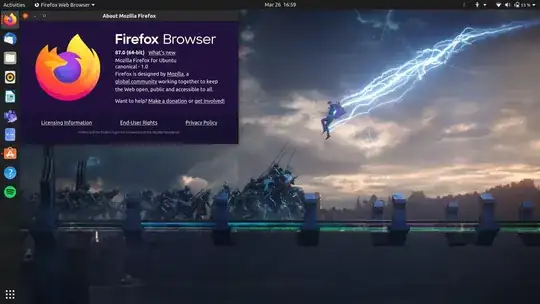
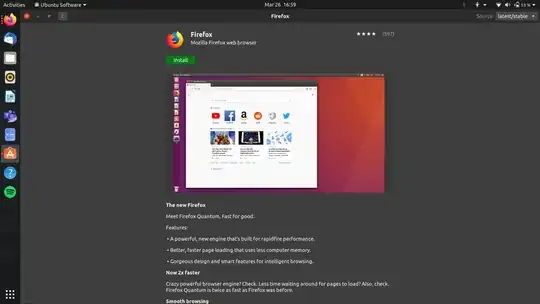

Source- if it sayssnapcraft.iothen it's offering aSnappackaged install rather than anaptpackage. Some differences and advantages/disadvantages to both package methods. Often nowadays the Ubuntu store lists both a snap version and an apt version of software but you have to drill down to see which is which (poor design IMO). The store should be clearer about which is which and also offer good links to resources explaining the differences of snaps and apts. – codlord Mar 26 '21 at 11:47