I have installed chromium from ubuntu software I first tried to install it first using sudo apt-get install chromium-browser but the process stuck there and I saw lot of comments on it. So I killed that process and used ubuntu software to install it. And later I used the ubuntu software to remove it and restarted.
I also used the commands
rm -rf ~/.config/chromium
rm -rf ~/.cache/chromium
sudo rm -rf /etc/chromium
But I still see some files in the root folder
Help he completely remove the files. I don't know which is which.
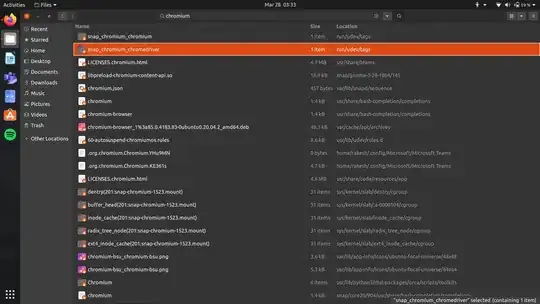
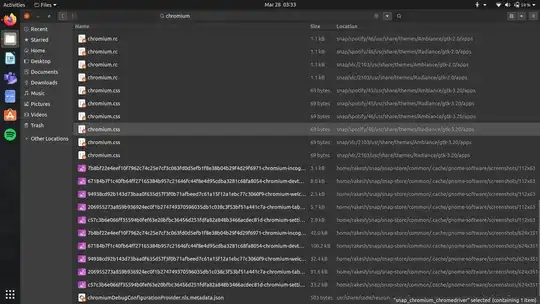
sudo find / -iname *chromium* -delete. If you want to do a dry run first, omit the -delete bit. – Paul Benson Mar 27 '21 at 23:08