Following the advise of an answer in Ask Ubuntu, I downloaded and ran a script with a URL starting by http://goo.gl/
Is it risky to use such file? could it be a virus or something else?
If yes, what should I do?
Some details:
I followed this answer, and did
wget -O amd-driver-installer-12-4-x86.x86_64.run http://goo.gl/VGYWP
chmod +x amd-driver-installer-12-4-x86.x86_64.run
./amd-driver-installer-12-4-x86.x86_64.run --extract driver

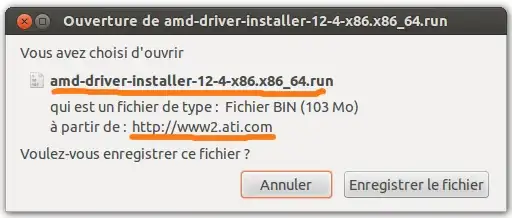
Is it risky to download a script with a "http://" link? Well, it's the Internet, so it is possibly harmful. On the other hand, not everyone has malicious intentions. – Lekensteyn May 06 '12 at 21:14curl -I http://goo.gl/VGYWPshowsLocation: http://www2.ati.com/drivers/linux/amd-driver-installer-12-4-x86.x86_64.run. Although the use of a URL shortener looks suspicious, it seems to be your expected link? – Lekensteyn May 06 '12 at 21:19curlfor next time ... – Boris May 06 '12 at 21:24