Ubuntu 20.04, Gnome Desktop 3.36.8.
Suppose I have only one monitor, only one workspace and I am currently working on three windows of three different applications, App1, App2 and App3.
App1's window is maximised and therefore takes up the entire display.
App2 and App3's windows are arranged in optimal sizes so that they do not overlap each other.
.
Whenever I have to switch from App1 to either App2 or App3 I have to use Alt+Tab twice to bring up their windows so that they are visible on top of App1's window.
So my question is: can I group App2 and App3 windows so that when I switch to any of them I get the group of windows raised together on top of the other remaining windows?.

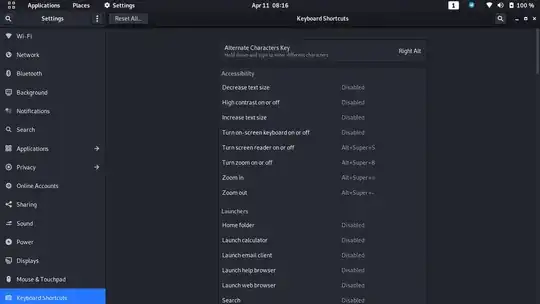
ShellTilenot perform that for you? ShellTile – graham Apr 10 '21 at 15:33