My Laptop using Ubuntu 20.4 when I connect to WIFI it connects and disconnects very often and when it occurs all other computers disconnects. I'm using a Realtek Wifi Adapter.
02:00.0 Ethernet controller: Realtek Semiconductor Co., Ltd. RTL8111/8168/8411 PCI Express Gigabit Ethernet Controller (rev 15)
Subsystem: ASUSTeK Computer Inc. RTL8111/8168/8411 PCI Express Gigabit Ethernet Controller
Kernel driver in use: r8169
Kernel modules: r8169
03:00.0 Network controller: Realtek Semiconductor Co., Ltd. RTL8822CE 802.11ac PCIe Wireless Network Adapter
Subsystem: Lite-On Communications Inc RTL8822CE 802.11ac PCIe Wireless Network Adapter
Kernel driver in use: rtw_8822ce
Kernel modules: rtw88_8822ce
My power-safe wifi is set to 2 from 3 /etc/NetworkManager/conf.d/default-wifi-powersave-on.conf
[connection]
wifi.powersave = 2
I don't know why this happens. as soon my linux laptops starts WIFI goes down across all devices and have intermittent connections.
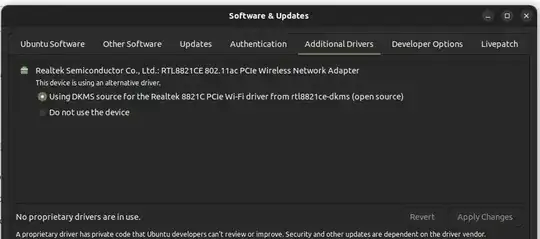
sudo journalctl -b 0 -u NetworkManager. – waltinator Apr 10 '21 at 23:18