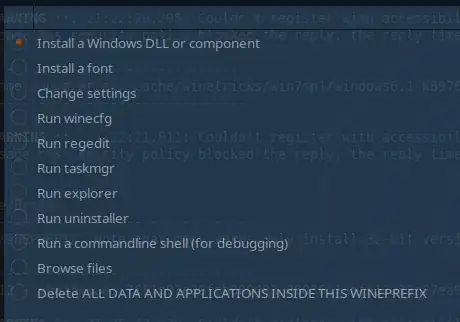I am trying to install Presonus Studio One on AV Linux. Here is the tutorial I am trying to follow.
Install Winetricks
Type Winetricks in Terminal; the following screenshot should pop up.
- Select Install and application and click OK on the bottom right. The following screenshot should pop up:
Select cancel in the bottom right.
- Select Install a font and click MS Corefonts.
- Click ok in the bottom right. The following screenshot will appear:
This is where I think I am hitting my snag. Finally, the tutorial says to Install a DLL. Here is the following screenshot:
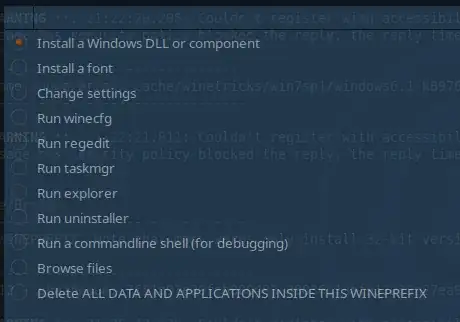
But Here, I get an error message and I don't know how to fix it:
[
Hopefully after this error is fixed everything will work. Wine installed the program without any hiccups, but I can't open it. Again, Here is the inside of the .desktop file, it may provide a clue:  Thank you for all your help in advance.
Thank you for all your help in advance.