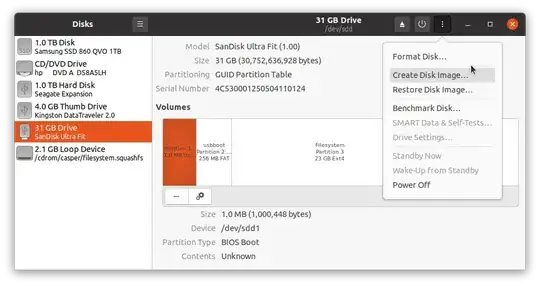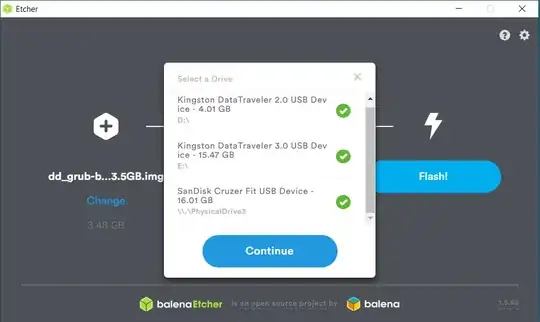Using Image File to Clone Operating System
An image file is a quick reliable way to clone an OS.
1) Create Image file from existing operating system:
Boot Live Ubuntu USB and insert Full install, (or Persistent), USB to be copied.
Create an image file of the Full install USB, (or Persistent USB), using Gnome-Disks from the Live USB.
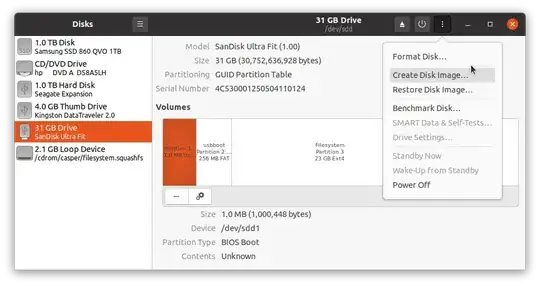

2) Install Image File to target drive
Caution: The target drive will be overwritten.
- Use the pancake icon in Disks or use Etcher, Rufus, dd or mkusb, when you want to restore or clone the image to another drive.
For mass production, Etcher can flash an image to multiple disks at the same time.
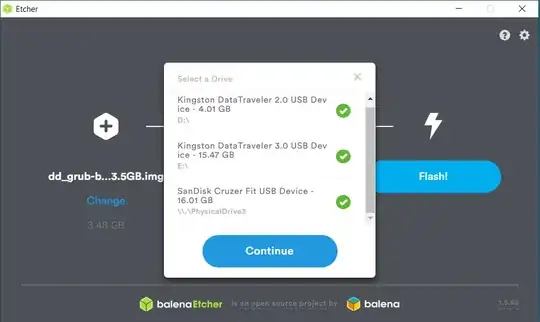
Note that cloned disks use the same UUID, GParted has an option to create new UUID's if you like.
For more information see: How to Duplicate a Ubuntu System for Distribution?