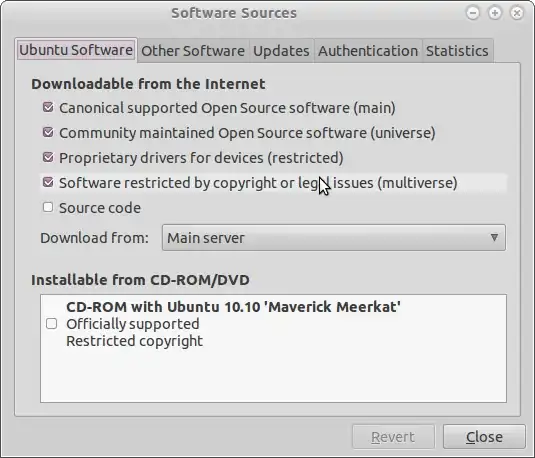Yesterday I just installed the Ubuntu 12.04 for the first time, the problem is that I can't play and of the MP3 files that I have.
I get this error:
Required plugin could not be found Python (v2.7) requires to install plugins to play media files of the following type: MPEG-1 Layer 3 (MP3) decoder
Please help me so I can play the files. Thanks