I have had a Geforce GTX 470 in my ubuntu rig for some time. I was unable to get it working with CUDA because apparently nvidia dropped support for old Fermi cards. Note that I tried uninstalling/reinstalling various driver options and was unable to get a display better than 1024x768 using the nvidia-driver-460 with the GTX 470. The only nvidia driver that would work properly with it was nvidia-driver-390, but even with this driver, there was apparently no CUDA. This was the output of nvidia-smi before I put the GTX 1050 in the machine.
$ nvidia-smi
Mon Apr 12 10:15:04 2021
+-----------------------------------------------------------------------------+
| NVIDIA-SMI 390.141 Driver Version: 390.141 |
|-------------------------------+----------------------+----------------------+
| GPU Name Persistence-M| Bus-Id Disp.A | Volatile Uncorr. ECC |
| Fan Temp Perf Pwr:Usage/Cap| Memory-Usage | GPU-Util Compute M. |
|===============================+======================+======================|
| 0 GeForce GTX 470 Off | 00000000:02:00.0 N/A | N/A |
| 40% 58C P0 N/A / N/A | 506MiB / 1216MiB | N/A Default |
+-------------------------------+----------------------+----------------------+
+-----------------------------------------------------------------------------+
| Processes: GPU Memory |
| GPU PID Type Process name Usage |
|=============================================================================|
| 0 Not Supported |
+-----------------------------------------------------------------------------+
So I bought and installed a GeForce GTX 1050 Ti. After effort installing drivers and nvidia-cuda-toolkit, I am now using this GTX 1050 card for my display and it also is working properly with Blender, significantly speeding up render operations. Unfortunately, the GTX 470, which is still in the computer, seems to be unusable, and the card is no longer recognized by nvidia-smi. That command doesn't even acknowledge the GTX 470, and only lists the GTX 1050:
$ nvidia-smi -L
GPU 0: GeForce GTX 1050 Ti (UUID: GPU-89930378-de2a-cf96-b00a-693446ccda2c)
I cannot change the driver in use for the GTX 470 using the Additional Divers tab of the Software & Update window. The radio buttons are stuck on Continue using a manually installed driver and cannot be changed:
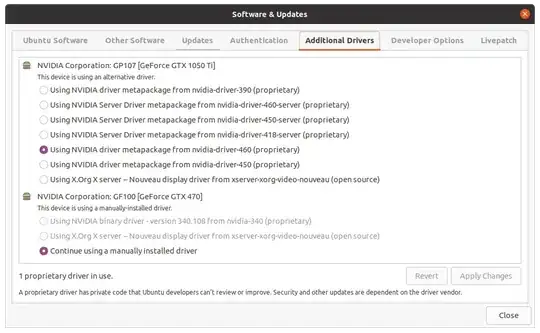
The GTX 1050, however, seems to do just fine with nvidia-driver-460:
$ nvidia-smi
Fri Apr 16 15:16:52 2021
+-----------------------------------------------------------------------------+
| NVIDIA-SMI 460.67 Driver Version: 460.67 CUDA Version: 11.2 |
|-------------------------------+----------------------+----------------------+
| GPU Name Persistence-M| Bus-Id Disp.A | Volatile Uncorr. ECC |
| Fan Temp Perf Pwr:Usage/Cap| Memory-Usage | GPU-Util Compute M. |
| | | MIG M. |
|===============================+======================+======================|
| 0 GeForce GTX 105... Off | 00000000:01:00.0 On | N/A |
| 30% 34C P5 N/A / 75W | 536MiB / 4032MiB | 5% Default |
| | | N/A |
+-------------------------------+----------------------+----------------------+
+-----------------------------------------------------------------------------+
| Processes: |
| GPU GI CI PID Type Process name GPU Memory |
| ID ID Usage |
|=============================================================================|
| 0 N/A N/A 1597 G /usr/lib/xorg/Xorg 35MiB |
| 0 N/A N/A 2416 G /usr/lib/xorg/Xorg 259MiB |
| 0 N/A N/A 2543 G /usr/bin/gnome-shell 140MiB |
| 0 N/A N/A 3960 G /usr/lib/firefox/firefox 1MiB |
| 0 N/A N/A 4126 G /usr/lib/firefox/firefox 1MiB |
| 0 N/A N/A 4133 G /usr/lib/firefox/firefox 1MiB |
| 0 N/A N/A 4150 G /usr/lib/firefox/firefox 1MiB |
| 0 N/A N/A 26149 G blender 79MiB |
| 0 N/A N/A 26833 G /usr/lib/firefox/firefox 1MiB |
| 0 N/A N/A 32571 G /usr/lib/firefox/firefox 1MiB |
+-----------------------------------------------------------------------------+
Curiously, the CUDA version reported there (11.2) doesn't match the CUDA version reported for nvcc (10.1.243):
$ nvcc --version
nvcc: NVIDIA (R) Cuda compiler driver
Copyright (c) 2005-2019 NVIDIA Corporation
Built on Sun_Jul_28_19:07:16_PDT_2019
Cuda compilation tools, release 10.1, V10.1.243
Despite the CUDA version mismatch, I'm pretty pleased with the GTX 1050's behavior. It appears to be using the full 8GT/s speed of PCI-E 3 and helps my blender rendering speed a LOT.
I've got a few questions:
Is it possible to install different drivers for the respective video cards? The GTX 470 won't work with the nvidia-driver-460 which is always installed with nvidia-cuda-toolkit and seems to be working just great with the GTX 1050 and Blender. Would there be any point in using the X.org X server for the GTX 470 if I can manage such a thing?
Should I try and update/upgrade nvcc to CUDA 11.2? I'm worried I might break something and wonder if there's even any advantage in doing so. I'm most worried that blender won't recognize the card any more.
Is it even worth keeping the GTX 470 in the machine? While I doubt I can get the GTX 470 to help with Blender rendering, it might be able to handle display-related duties for Ubuntu, allowing the GTX 1050 to focus all its efforts on my blender renderings.
If I were to install a second GTX 1050 Ti, would that provide further speed increases in Blender?
EDIT: some additional information. Some output from sudo dmesg:
[ 3.032920] nvidia: loading out-of-tree module taints kernel.
[ 3.032926] nvidia: module license 'NVIDIA' taints kernel.
[ 3.032926] Disabling lock debugging due to kernel taint
[ 3.033029] RAPL PMU: API unit is 2^-32 Joules, 2 fixed counters, 163840 ms ovfl timer
[ 3.033030] RAPL PMU: hw unit of domain pp0-core 2^-16 Joules
[ 3.033030] RAPL PMU: hw unit of domain package 2^-16 Joules
[ 3.050459] nvidia-nvlink: Nvlink Core is being initialized, major device number 238
[ 3.050773] NVRM: The NVIDIA GeForce GTX 470 GPU installed in this system is
NVRM: supported through the NVIDIA 390.xx Legacy drivers. Please
NVRM: visit http://www.nvidia.com/object/unix.html for more
NVRM: information. The 460.67 NVIDIA driver will ignore
NVRM: this GPU. Continuing probe...
[ 3.050895] nvidia 0000:01:00.0: vgaarb: changed VGA decodes: olddecodes=io+mem,decodes=none:owns=io+mem
[ 3.154354] cryptd: max_cpu_qlen set to 1000
[ 3.166652] NVRM: ignoring the legacy GPU 0000:02:00.0
[ 3.166677] nvidia: probe of 0000:02:00.0 failed with error -1
[ 3.166697] NVRM: loading NVIDIA UNIX x86_64 Kernel Module 460.67 Thu Mar 11 00:11:45 UTC 2021
[ 3.324880] AVX version of gcm_enc/dec engaged.
[ 3.324880] AES CTR mode by8 optimization enabled
[ 3.352802] nvidia-modeset: Loading NVIDIA Kernel Mode Setting Driver for UNIX platforms 460.67 Thu Mar 11 00:03:18 UTC 2021
Output of sudo lshw -C video :
$ sudo lshw -C video
[sudo] password for sneakyimp:
*-display
description: VGA compatible controller
product: GP107 [GeForce GTX 1050 Ti]
vendor: NVIDIA Corporation
physical id: 0
bus info: pci@0000:01:00.0
version: a1
width: 64 bits
clock: 33MHz
capabilities: pm msi pciexpress vga_controller bus_master cap_list rom
configuration: driver=nvidia latency=0
resources: irq:59 memory:f9000000-f9ffffff memory:b0000000-bfffffff memory:c0000000-c1ffffff ioport:e000(size=128) memory:c0000-dffff
*-display UNCLAIMED
description: VGA compatible controller
product: GF100 [GeForce GTX 470]
vendor: NVIDIA Corporation
physical id: 0
bus info: pci@0000:02:00.0
version: a3
width: 64 bits
clock: 33MHz
capabilities: pm msi pciexpress vga_controller cap_list
configuration: latency=0
resources: memory:f6000000-f7ffffff memory:c8000000-cfffffff memory:d0000000-d3ffffff ioport:d000(size=128) memory:f8000000-f807ffff
And ubuntu-drivers devices suggests that the old 470 is trying to use nvidia-driver-340, which is super old:
$ ubuntu-drivers devices
== /sys/devices/pci0000:00/0000:00:03.0/0000:02:00.0 ==
modalias : pci:v000010DEd000006CDsv00001043sd00008342bc03sc00i00
vendor : NVIDIA Corporation
model : GF100 [GeForce GTX 470]
manual_install: True
driver : nvidia-340 - distro non-free
driver : xserver-xorg-video-nouveau - distro free builtin
== /sys/devices/pci0000:00/0000:00:02.0/0000:01:00.0 ==
modalias : pci:v000010DEd00001C82sv00001043sd0000862Abc03sc00i00
vendor : NVIDIA Corporation
model : GP107 [GeForce GTX 1050 Ti]
driver : nvidia-driver-390 - distro non-free
driver : nvidia-driver-418-server - distro non-free
driver : nvidia-driver-460-server - distro non-free
driver : nvidia-driver-450 - distro non-free
driver : nvidia-driver-460 - third-party non-free recommended
driver : nvidia-driver-450-server - distro non-free
driver : xserver-xorg-video-nouveau - distro free builtin