It's just that i said in the title. I have an error, because i tried to install wine, and then, this happens:
Hit:1 https://brave-browser-apt-release.s3.brave.com stable InRelease
Hit:2 http://archive.ubuntu.com/ubuntu focal InRelease
Hit:3 http://ppa.launchpad.net/obsproject/obs-studio/ubuntu focal InRelease
Hit:4 http://archive.ubuntu.com/ubuntu focal-updates InRelease
Hit:5 http://packages.microsoft.com/repos/code stable InRelease
Hit:6 http://archive.ubuntu.com/ubuntu focal-backports InRelease
Ign:7 https://dl.winehq.org/wine-bulds/ubuntu focal InRelease
Hit:8 http://archive.ubuntu.com/ubuntu focal-security InRelease
Hit:9 https://dl.winehq.org/wine-builds/ubuntu focal InRelease
Hit:10 https://dl.winehq.org/wine-builds/ubuntu eoan InRelease
Err:11 https://dl.winehq.org/wine-bulds/ubuntu focal Release
404 Not Found [IP: 199.232.134.217 443]
Hit:12 http://repository.spotify.com stable InRelease
Reading package lists... Done
E: The repository 'https://dl.winehq.org/wine-bulds/ubuntu focal Release' does not have a Release file.
N: Updating from such a repository can't be done securely, and is therefore disabled by default.
N: See apt-secure(8) manpage for repository creation and user configuration details.
I did a question here Installing Wine.hq in Ubuntu 20.04
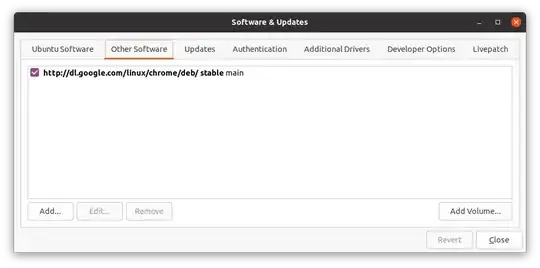
https://dl.winehq.org/wine-bulds/ubuntu"builds" lacks an 'i'. The addition of a 19.10 repo is sloppy, and it should be removed, but it's not critical. – user535733 Apr 20 '21 at 23:12sudo apt update, i see that everytime – ZAD4Y Apr 20 '21 at 23:30