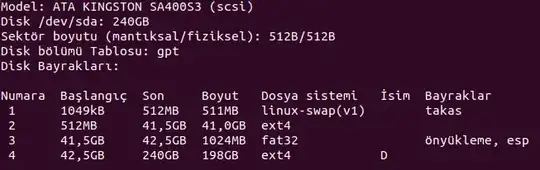Thanks for all suggestions. I have reinstalled ubuntu and put a single partition for all disk. I hope answers under this question helps someone else in future. For me, it was hard to understand as a newby Ubuntu user :) Thanks again.
I have installed Ubuntu 20.04 LTS on my new internal SSD 240 GB.
I have created partitions manually when I start installation as:
swap 512MB,
root 40 GB ext4,
EFI 1 GB,
Other (around) 190 GB fat32.
When installation has enden I didn't see my "other" partition on file browser. Somehow it seen when I open Disks app or Gparted app.
I thought that it has happened because I partitioned as fat32. So I have deleted that partition by using Gparted and I create a new partition with same size as ext4.
After sudo parted -l, I get:
So the problem part is number 4
How can I see and write on my 198 GB partition? TIA