Hi I try to update Ubuntu 20.10 to 21.04 but they showing up to date
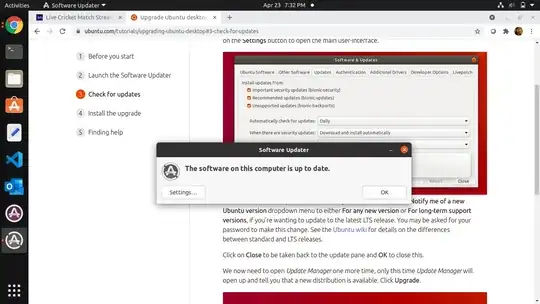
Please help me regrading this, Thank you.
Hi I try to update Ubuntu 20.10 to 21.04 but they showing up to date
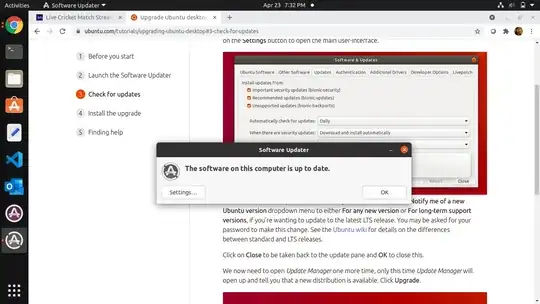
Please help me regrading this, Thank you.
Since we are after 22nd April you should do the following to upgrade 20.10 to 21.04
Open Software & Update. Go to the Updates tab. Select ‘Notify me of a new Ubuntu version’ and change it to ‘For any new version’. This will tell the package manager to look for the Ubuntu 21.04 release details.
Open a terminal and type the following commands:
sudo apt update
sudo apt upgrade
Once both the commands are complete, open the ‘Software Updates’. And you will see a prompt to Upgrade to Ubuntu 21.04.
Now click on the Upgrade button and follow the on-screen instructions. The upgrade process takes time, so be patient and wait until it finishes. Make sure you have stable internet connectivity for the entire upgrade process.
Alternatively, you can also run the below command to force the upgrade process.
sudo do-release-upgrade -c