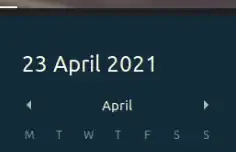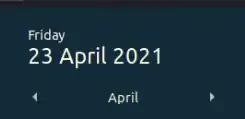I just installed Ubuntu 20.04 and after configuring everything on GNOME Shell and extensions, I noticed that the name of the current day is not displayed above the date in the calendar section as shown in the picture below.
However, if I change the shell theme in GNOME Tweaks, the day name appears.
It doesn't matter which theme I choose. Even choosing the theme on the first picture will do the magic. Is there any way to fix this?