I have installed solaar by entering pip install solaar. But when I run solaar --version, I end up getting bash: /usr/bin/solaar: No such file or directory.
I've been searching around on the Internet, to no avail.
I have run lsusb to show that I do have a logitech unifying receiver plugged in.
Additionally, these are the folders I have
I have indeed found ~/.local/bin/solaar
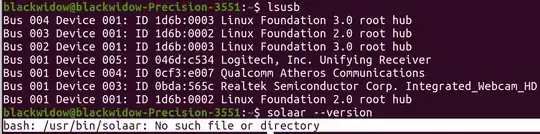
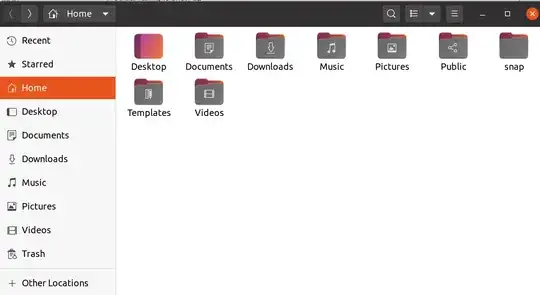

/bin/solaaror/usr/local/bin/solaar. Not sure what target directorypip installuses these days. – HuHa Apr 24 '21 at 12:07~/.local/bin/solaar. – HuHa Apr 24 '21 at 12:13/bin/solaaror/.local/bin/solaarI assume/.localis supposed to be hidden? – stratofortress Apr 24 '21 at 12:31solaarI uploaded the picture above. – stratofortress Apr 24 '21 at 12:33sudo apt-get install solaar? – N0rbert Apr 24 '21 at 17:16sudo apt-get install solaar, i tried--window=showbut it said--window=show: command not found. I tried opening it manually but i don't see any device showing up on the list.. – stratofortress Apr 24 '21 at 19:19solaarto manage my Logitech wireless mouse or keyboard on Linux Ubuntu?. – Gabriel Staples Feb 03 '22 at 00:33sudo apt-get install solaar. – ttt Aug 24 '22 at 21:21sudo solaar. – ttt Oct 07 '22 at 17:31