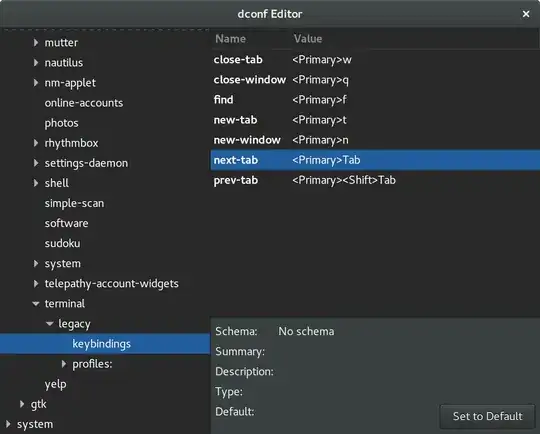Keyboard shortcuts in gnome-terminal (Ctrl+Tab and Ctrl+Shift+Tab) in 12.04 don't seem to be working. Is there a setting that I dont know of?
- 117,780
- 3,079
7 Answers
A way to configure this is by setting gsettings from the terminal itself (two commands):
gsettings set org.gnome.Terminal.Legacy.Keybindings:/org/gnome/terminal/legacy/keybindings/ next-tab '<Primary>Tab'
gsettings set org.gnome.Terminal.Legacy.Keybindings:/org/gnome/terminal/legacy/keybindings/ prev-tab '<Primary><Shift>Tab'
- 1,162
-
2Exactly what I was looking for. Simple, effective, trivial to implement. This answer needs more upvotes. – Nickolai Mar 01 '18 at 03:19
-
1Fantastic, thanks. The option no longer appears in dconf editor (in 18.04) as I answered above, but this works. – apostl3pol Sep 11 '18 at 04:29
-
2This should be the accepted answer. Works in Ubuntu 19.10. – Ajith Natarajan Feb 11 '20 at 21:32
-
Works on Ubuntu 20.04, too! – bteo May 26 '20 at 07:26
-
Confirmed on Ubuntu 16.04. Excellent. – sugab Aug 08 '20 at 07:37
-
Somehow this didn't work but dconf did – k_g Aug 23 '21 at 19:09
-
1Works on Ubuntu 22.04. Thanks a lot. – Vahid Al Aug 01 '22 at 14:01
Use dconf Editor. If it's not installed by default you can get it with sudo apt-get install dconf-tools. The shortcut can be modified at Org > Gnome > Terminal > Legacy > Keybindings.
This works for me in Ubuntu Gnome 16.04. Reference: https://bugzilla.gnome.org/show_bug.cgi?id=738325
- 590
-
-
10You can do this without installing anything using
dconf write /org/gnome/terminal/legacy/keybindings/next-tab "'<Primary>Tab'"anddconf write /org/gnome/terminal/legacy/keybindings/prev-tab "'<Primary><Shift>Tab'"– John P Bloch Jan 20 '17 at 23:15 -
Just verified for Ubuntu 18.04 and 20.04 works without any issues. – Anmol Tomer Jun 15 '20 at 20:36
-
Unfortunately assigning shortcuts with TAB key is a no go in Gnome (for whatever reason). So this will not work.
- Reference: https://bugzilla.gnome.org/show_bug.cgi?id=123994 and https://bugs.launchpad.net/ubuntu/+source/gnome-terminal/+bug/162000
- Current discussion about the issue: https://mail.gnome.org/archives/desktop-devel-list/2009-November/msg00220.html
There is a way to do this in a hacky way, from the answer below type this in the terminal:
gsettings set org.gnome.Terminal.Legacy.Keybindings:/org/gnome/terminal/legacy/keybindings/ next-tab '<Primary>Tab'
gsettings set org.gnome.Terminal.Legacy.Keybindings:/org/gnome/terminal/legacy/keybindings/ prev-tab '<Primary><Shift>Tab'
- 1,162
- 1,412
-
5it is really uncomfortable to not have ctrl-tab. Thanks for that though, ive already learned to live without it. I should use ctrl-~ and ctrl-shift-~ now. – PnotNP May 09 '12 at 21:09
-
I tend to learn the native shortcuts and use those. So for
gnome-terminalit'sctrl-shift-right&ctrl-shift-left– Paweł Gościcki May 09 '12 at 21:20 -
Another follow up https://mail.gnome.org/archives/desktop-devel-list/2009-November/msg00220.html – Braiam Aug 28 '13 at 03:17
-
1That bug report says it's RESOLVED FIXED, yet the problem seems to exist. Was it just reported fixed without doing anything? – Rahat Ahmed Dec 11 '13 at 00:25
-
I have my caps-lock mapped to escape through the OS and then I use Ctrl+Esc for next tab, so on the keyboard I am actually pressing Ctrl+Caps Lock for next tab. – still_dreaming_1 Aug 04 '15 at 18:06
-
Really a shame that we have to use workarounds as described below, instead of just allowing to set this via the UI... – Mira Weller Nov 22 '17 at 18:34
-
The suggestions below work just fine and have more votes than this one. I feel like one of them should be the accepted answer. – tobias.mcnulty May 20 '20 at 14:43
Use Ctrl+PageUP and Ctrl+PageDown (annoying, but it is what we have).
- 131
-
I tried setting
Tab for mate terminal with dconf. org/mate/terminal/keybindings/next-tab. It works to change the setting with dconf but mate terminal thinks the shortcut is invalid for some reason. But – Albert Veli Feb 26 '21 at 07:38Tab seems to work with gnome terminal.
One thing very interesting I found days ago is that the gnome does:
- Ctrl+Tab Switch between different application
- Ctrl+`(The one above Tab) Switch between different windows of one application
Try this.
- 116