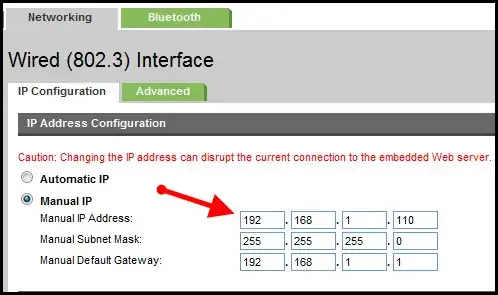I installed an HP printer from a local network. Now, for some reason, the internal address of the printer has changed from 10.0.0.3 to 10.0.0.2. I opened the printer setting, but cannot change the IP address from there:
Is there another way to change the printer's address?