I am running Ubuntu 20.04.2, and am having a problem with cutting, renaming, or moving files in my NTFS partition. It appears to be that I don't have the appropriate permissions, but when I check them I have full read, write, and execute permissions. Here's a terminal window outlining the discrepancy:
And here is the same problem through in Nautilus:
I've run chmod several times; what am I missing?


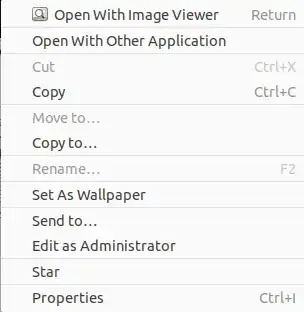
chmodon a RO fs is a waste of time & user-error, as the reason the fs is RO should be investigated & fixed; your system is trying to protect your data, but you want to destroy it? by writing to a problematic fs ? Read your messages & explore why. – guiverc Apr 27 '21 at 22:29ntfs-3gis installed by default). – Zanna May 18 '21 at 07:45