After upgrading to Ubuntu 12.04, I'm missing the "Session Menu" that lets me access system settings and shut down the computer, As well as the "Me Menu".
Here's a screenshot:
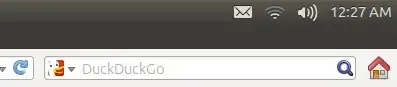
How can I get them back?
After upgrading to Ubuntu 12.04, I'm missing the "Session Menu" that lets me access system settings and shut down the computer, As well as the "Me Menu".
Here's a screenshot:
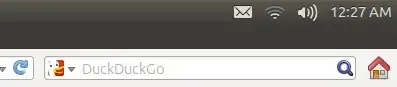
How can I get them back?
Try this:
Open terminal by pressing Ctrl+Alt+T and run these commands one by one.
sudo apt-get purge indicator-session sudo apt-get install indicator-session
Then press Alt+F2 and run the following command to reset the Unity.
unity --reset
After these commands, the upper half of my screen was scrambled, like a graphic card problem. Then terminal window was partly visible. Then terminal window, top tool bar and launcher came back, but launcher still scrambled. After mouse over launcher, it recovered too. But the problem remained: no icon (gear) for shutdown menu.
I found a solution: Using Software centre, Remove myunity. Start System settings, From the Personal category, choose Appearance, Change Theme to Radiance (Ambiance was the theme before)