From time to time, my laptop unexpectedly decides: "It's time to FREEZE!". Then I cannot move my mouse or type. Ctrl+Alt+F3 doesn't work, the clock in the upper bar stops, the screen is frozen. All I can do is to use power button and turn off the computer. I wouldn't say that this event is correlated with any sort of activity; of course, I mostly notice it during browsing the Internet, but I use the browser too often to distinguish any connections.
This time I've scanned all files of the computer with ClamAV and it froze again, therefore this is the problem I can force the computer to reproduce the error in order to diagnose it.
ClamAV scans all files in home directory without problems
Logs from this morning, when it froze without using ClamAV, just before freezing at 12:08
Apr 29 12:07:51 user-Lenovo-Legion-5-15ARH05 kernel: [52106.947502] NVRM: Xid (PCI:0000:01:00): 79, pid=32808, GPU has fallen off the bus.
Apr 29 12:07:51 user-Lenovo-Legion-5-15ARH05 kernel: [52106.947505] NVRM: GPU 0000:01:00.0: GPU has fallen off the bus.
Apr 29 12:07:51 user-Lenovo-Legion-5-15ARH05 kernel: [52106.947573] NVRM: GPU 0000:01:00.0: GPU is on Board
Apr 29 12:07:51 user-Lenovo-Legion-5-15ARH05 gnome-shell[15695]: [32808:32808:0429/120751.863519:ERROR:gpu_service_impl.cc(1177)] Exiting GPU process because some drivers can't recover from errors. GPU process will restart shortly.
When I run ClamAV on all files, I can see allocation memory errors when the second monitor is connected: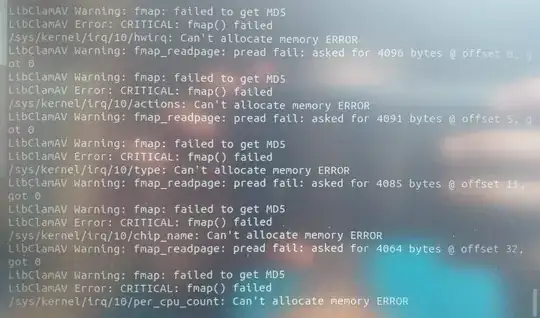
Without the second monitor, the clamav reaches some point with scanning files (after allocation errors) 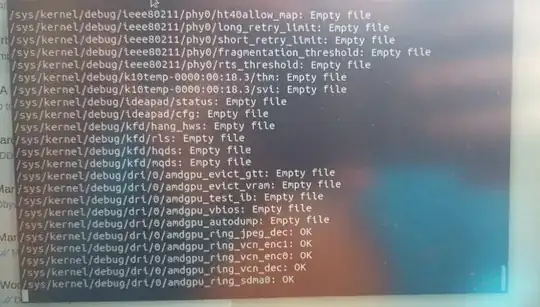
This is the output when I scan /sys/kernel/debug/dri/0: 
From syslogs I can see, that they are still written while the clock in the upper bar stops.
About the computer:
Ubuntu 20.04
Nvidia GeForce GTX 1650 Ti
AMD Ryzen 7 4800H
I would appreciate your help, because I am stuck with solving the problem.
Output from inxi -G:
Graphics:
Device-1: NVIDIA driver: nvidia v: 450.119.03
Device-2: AMD Renoir driver: amdgpu v: kernel
Display: x11 server: X.Org 1.20.9 driver: amdgpu,ati,nvidia
unloaded: fbdev,modesetting,nouveau,vesa
resolution: 1920x1080~60Hz, 1920x1080~120Hz
OpenGL: renderer: GeForce GTX 1650 Ti/PCIe/SSE2 v: 4.6.0 NVIDIA 450.119.03