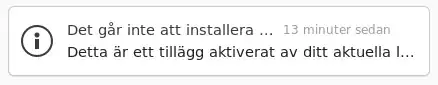Sometimes I actually want to read what a system notification in the notification center says, but I see no obvious way to display all of it. Here's an example:
How do I read the text in its entirety? Clicking it does nothing but dismiss it.
Ubuntu 21.04 with Gnome desktop